Turing Tumble
01. Turing Tumble

What is Turing Tumble?
Turing Tumble is a computer game that teaches programming skills through solving puzzles. It was named after Alan Turing who was an English mathematician, computer scientist, logician, cryptanalyst, philosopher, and theoretical biologist.
Set-up
The Turing Tumble simulator runs in your web browser. You do not need to install anything. You can just go to Turing Tumble Simulator
This is the main page of the Turing Tumble Simulator.
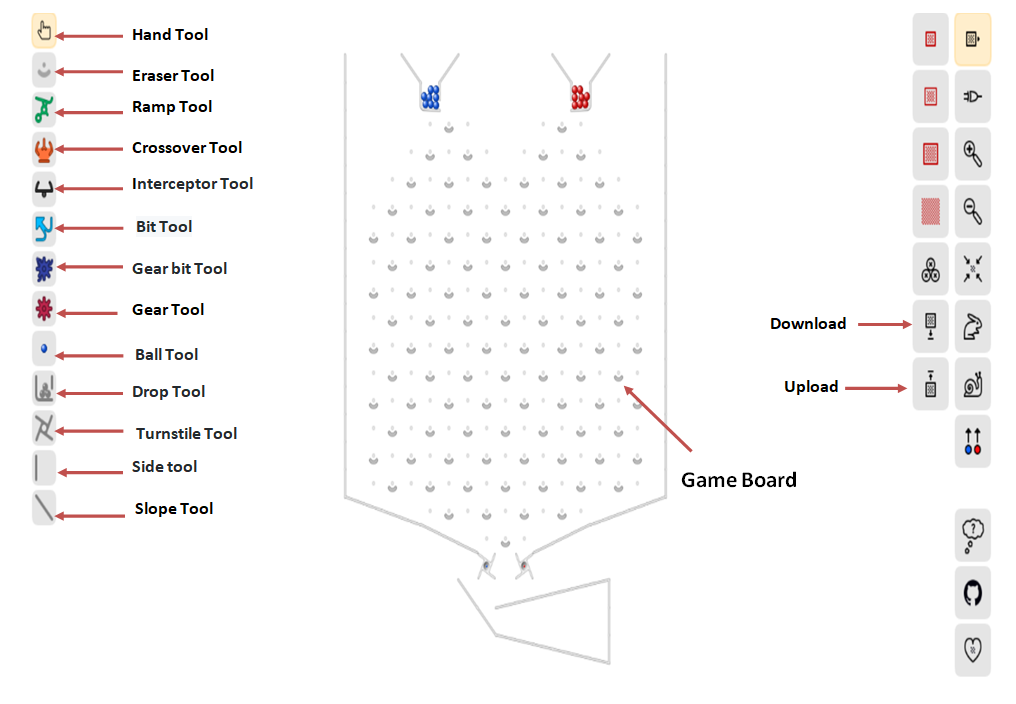
Instructions
-
Each Puzzle has an objective.
-
Your job will be to figure out the solution to the given Puzzle.
-
The puzzle will have some tools already on it to help you solve the puzzle. It will tell you what are the Available parts which mean you will have more parts in addition to the ones already on the board at the start of the puzzle in order to complete the puzzle.
-
To solve the puzzle, you will have to place the tools in such a way that they complete the path from top to bottom of the board. It should not let the ball to fall freely for any distance -- this means you have to have tools in place to guide it all the way to the bottom. For Example:-
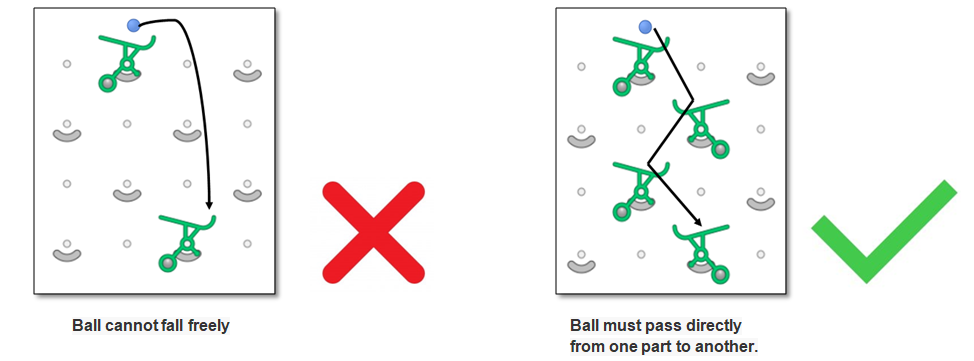
-
When a ball is released, if it falls on the blue turnstile then the next ball released will be blue and if it falls on the red turnstile then the next ball released will be red.
-
Once the machine starts running you cannot touch the machine i.e. if you have the correct solution then you should not need to interfere with any of its operations.
-
You can download your puzzle by clicking on the download button on the right-hand side.

- By using the upload button you can upload your previously downloaded puzzle to the board again. This way, can reuse your puzzle again to experiment with different ideas in the future.

-
You can only reset the balls, but you cannot reset the tool positions on the board -- you must reset tools by hand to the positions you want them.
-
For further developments you can also use this link Turing Tumble Stmulator 2 to access the stimulator.
-
You can also check out the official Turing tumble website. https://www.turingtumble.com/
-
Puzzles start easy but generally become difficult as you go further. If you get stuck, take a break or move onto the next puzzle and come back to the puzzle later.
Created by: Prabhnoor Kaur