Music Technology
02. Introduction to SoundTrap
The second video teaches us how to start making our music by combining loops in SoundTrap.
Creating an Account on SoundTrap
-
In your browser, go to www.soundtrap.com
-
Create an account by logging in using your Microsoft, Facebook or Gmail account.
-
We will first look at loops, then drums and then making your own covers!
Firstly what are loops?
Loops are pieces of recorded music that can be repeated over and over.
You can create your own audio loop by recording yourself.
There are also set loops on SoundTrap.
- At the side of the screen, select the option to choose an instrument. From drums/bass, piano, guitar or synthesiser.
-
Select the arrow icon in the purple circle in order to repeat a section of the music.
-
You can change the length of the loop by dragging the play head (purple line) left or right.
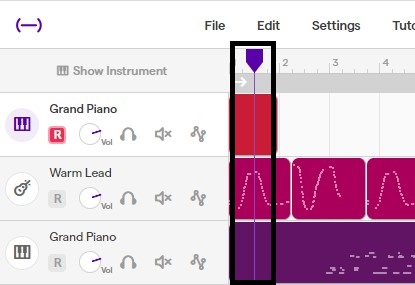
-
You may also alter the pitch of the loops. On your track, you click on edit and change the pitch of your track to a different key.
-
We can also use velocity in your loops.
What is velocity in music technology?
Velocity is a measure of how forcefully a key is pressed. So when you pick your instrument you can edit its velocity.
- To add velocity to your track, you select the purple "Piano Roll" button.
Then you must click on the captial V for the velocity setting.
-
When your happy with the pitch of your loop, you can bring the purple line to the beginning of the track. Then press play.
-
You can split the track by placing the play head at the beginning of the section to remove or copy. Then press Ctrl, the Command button on your laptop/tablet/device and E at the same time. Or by clicking edit on the track and choose the "split region" option.
-
Select the white circle with the red dot button to begin recording.
-
There are also set loops on SoundTrap that you can drag and drop from using this button.
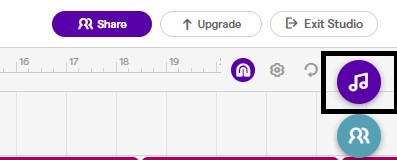
- These loops can be placed into your already recorded tracks. You can place these loops into any part of the music and create a remix!
Created by: Behnam Faghih, Caoimhe Wright-Graydon

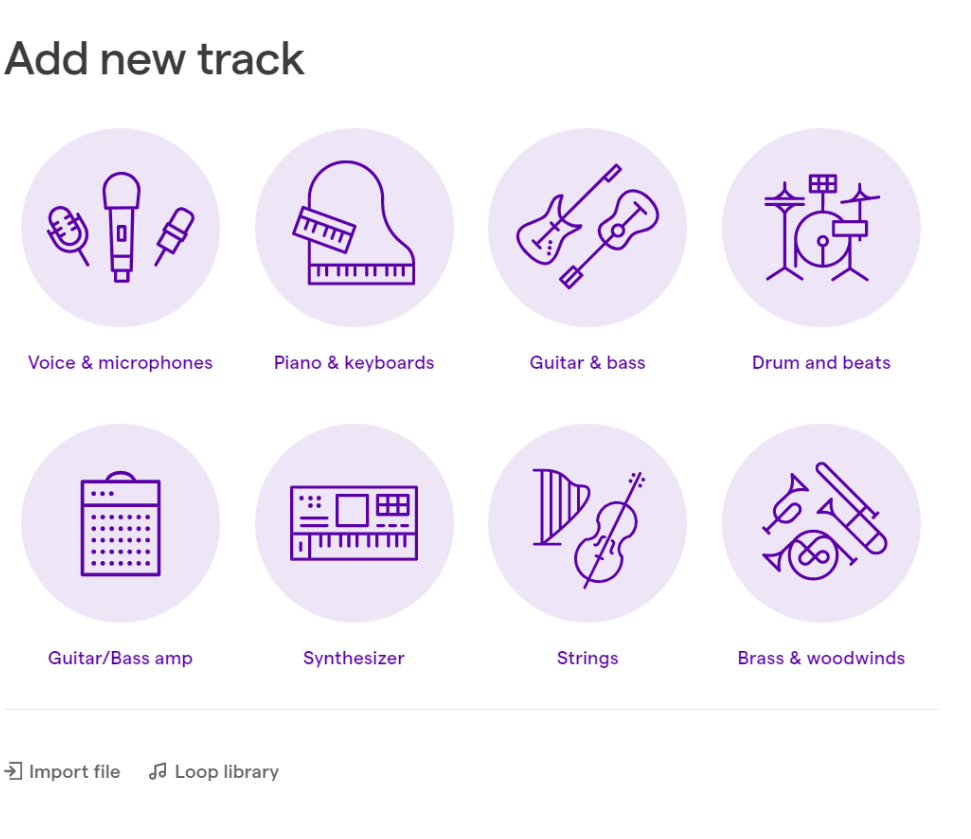
.PNG)
.PNG)
.PNG)
.PNG)