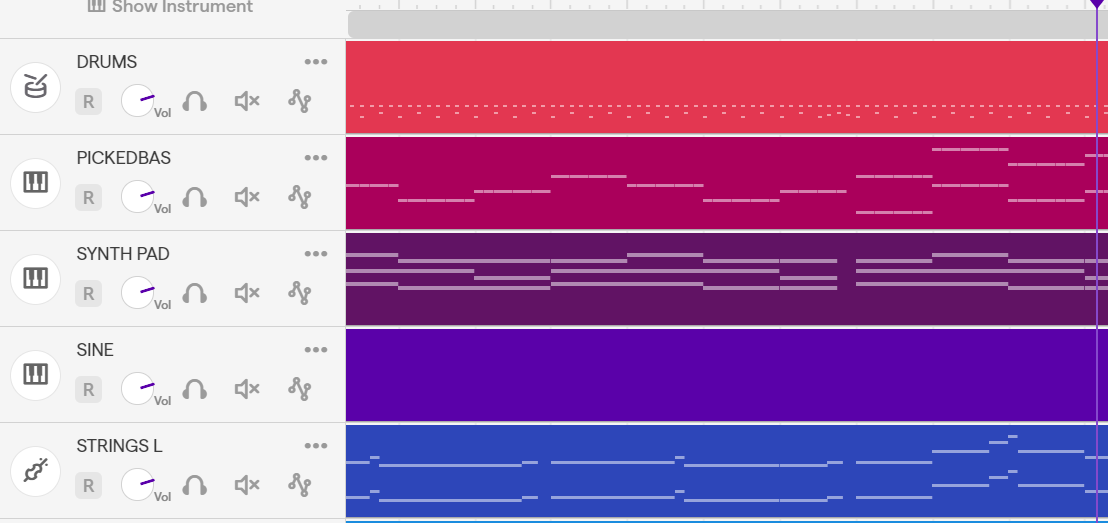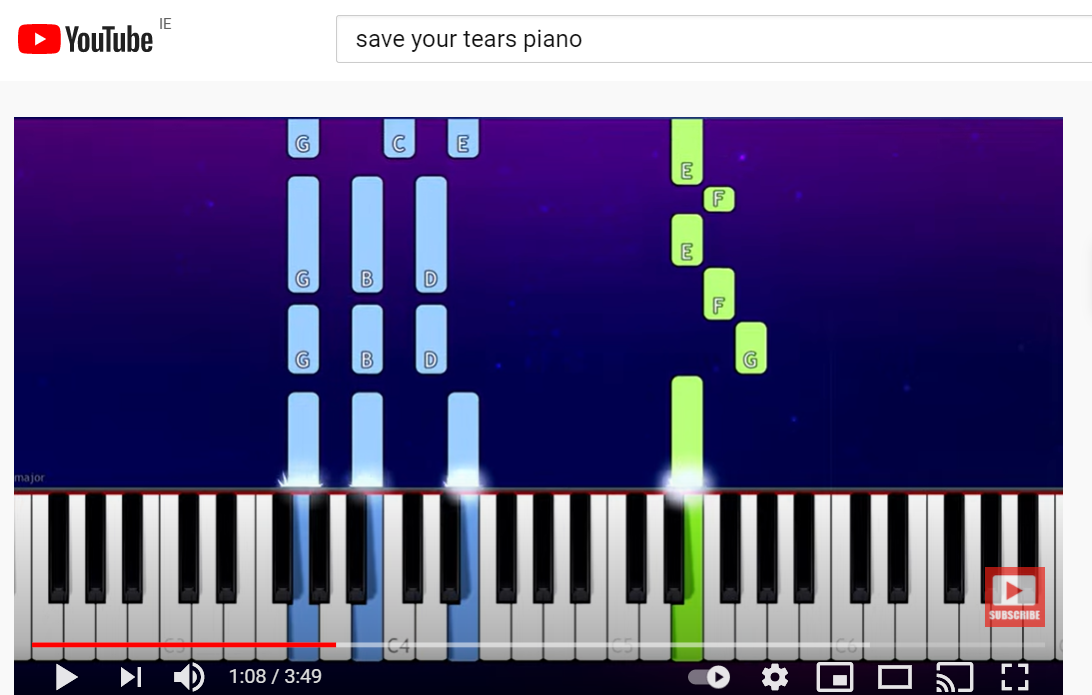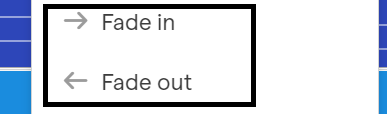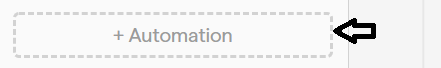Music Technology
05. Adding Covers in Soundtrap
Adding Covers in SoundTrap
- Pick a song you enjoy. You can search for a song using https://www.midi.com.au/ or https://audiomidimania.com/
- Try to find the free version and right click to download the midi file.
What is a midi file?
A midi , is actually an acronym for Musical Instrument Digital Interface, is a pathway for electronic music to be sent from one device to the next.
You can find the basic chords or notes to add to your channels to make a cover of the song.
Many are easily downloadable. Others you must purchase online.
-
Once it is downloaded, right click, drag and drop the midi over into the Soundtrap studio.
-
As you can see, the midi can contain many channels
- Type the song your covering on YouTube, in this example it was Save Your Tears by the Weekend.
-
Remember to press record.
-
In the piano roll, enter in the chords and or the notes. You can practice playing the chords or the notes before recording.
-
If you have any knowledge of music theory, you can use chords. Many artists use suspended chords in music.
What is a suspended chord?
In music, its a chord( three notes ) and its unresolved. Its left playing. The middle note is moved. Then to complete the suspension, you must move the middle note back to the correct position.
-
You can use all the tools that you learned in previous parts of this tutorial, including repeating a section, or changing the length or pitch of a section.
-
However you can also use effects. Effects can change the sound of the instrument. Effects are found when you click on your channel, then you click this icon in the top right of the pop up screen.
The four which are most useful and nice to use are:
-
Equalizer: Filter that increases or decreases the frequency of sound.
-
Compressor: Tightens or squeezes the signal coming through the device. Volume comes out to be constant.
-
Delay: Can slow down a part of the music. Cool effect.
-
Detune effect: Can produce an echo. It changes the frequency of the sound and can make it sound better when many tracks are played simultaneously.
-
Finally you can let the music fade in and fade out by clicking edit on the channel and the option to fade in or out should be there.
-
The last two useful pieces of information on making your own covers in Music Technology are Automation and Sweeping.
-
Automation is a programme that can alter the tracks volume.
-
You can programme the volume through clicking on the channel, then click this button
-
A drop down option to select automation should be there.
-
Sweeping is a way of describing change to the texture of the sound of the music. It can also be described as "swaying".
-
From the automation option, a drop down menu pops up. Select sweep.
Created by: Caoimhe Wright-Graydon