3D Modelling
Activity List
01. Blender Set-up
Welcome!
Have you ever wished you could create your very own 3D models? Want to learn more about how your …
Continue Activity...02. Blender System Requirements
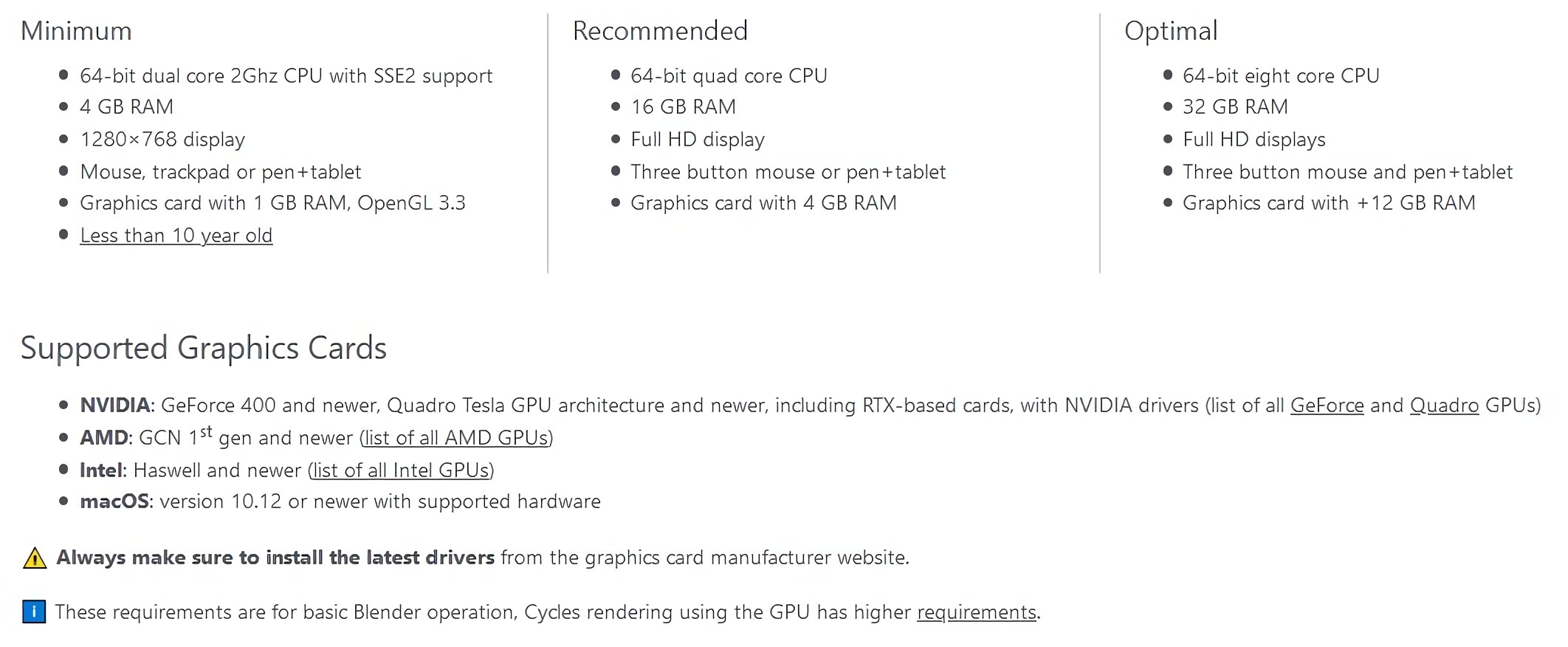
What do I do if I don't meet the requirements?
There are several steps you can take to optimise Blender …
Continue Activity...03. Blender Hotkey Cheat Sheet
Introduction
This documentation is intended as a cheatsheet to reference all the keyboard shortcuts used in the tutorial videos
General …
Continue Activity...04. Getting Started in Blender Part 1 - Adding, Removing, and Moving Objects
Introduction
This documentation is intended as a text guide to accompany the first video in the 'Getting Started' set of …
Continue Activity...05. Getting Started in Blender Part 2 - Navigating the 3D ViewPort
Introduction
This documentation is intended as a text guide to accompany the second video in the 'Getting Started' set of …
Continue Activity...06. Ice Cream Tutorial Part 1 - Modelling
Introduction
This documentation is intended as a text guide to accompany the first video in the "Ice Cream Tutorial" series …
Continue Activity...07. Ice Cream Tutorial Part 2 - Sculpting
Introduction
This documentation is intended as a text guide to accompany the second video in the 'Ice Cream Tutorial' series …
Continue Activity...08. Ice Cream Tutorial Part 3 - Lighting & Rendering
Introduction
This documentation is intended as a text guide to accompany the third video in the 'Ice Cream Tutorial' series …
Continue Activity...09. Bowling Tutorial Part 1 - Modelling
Introduction
This documentation is intended as a text guide to accompany the first video in the 'Bowling' set of videos …
Continue Activity...10. Bowling Tutorial Part 2 - Animation & Physics
Introduction
This documentation is intended as a text guide to accompany the second video in the 'Bowling' set of videos …
Continue Activity...11. Bowling Tutorial Part 3 - Rendering
Introduction
This documentation is intended as a text guide to accompany the third video in the 'Bowling' set of videos …
Continue Activity...12. Spark AR

What is Spark AR?
Spark AR Studio is an augmented reality platform for Windows & Mac that allows you to create …
Continue Activity...13. Advanced Projects
The following projects are here to give you an idea of the potential of Blender.