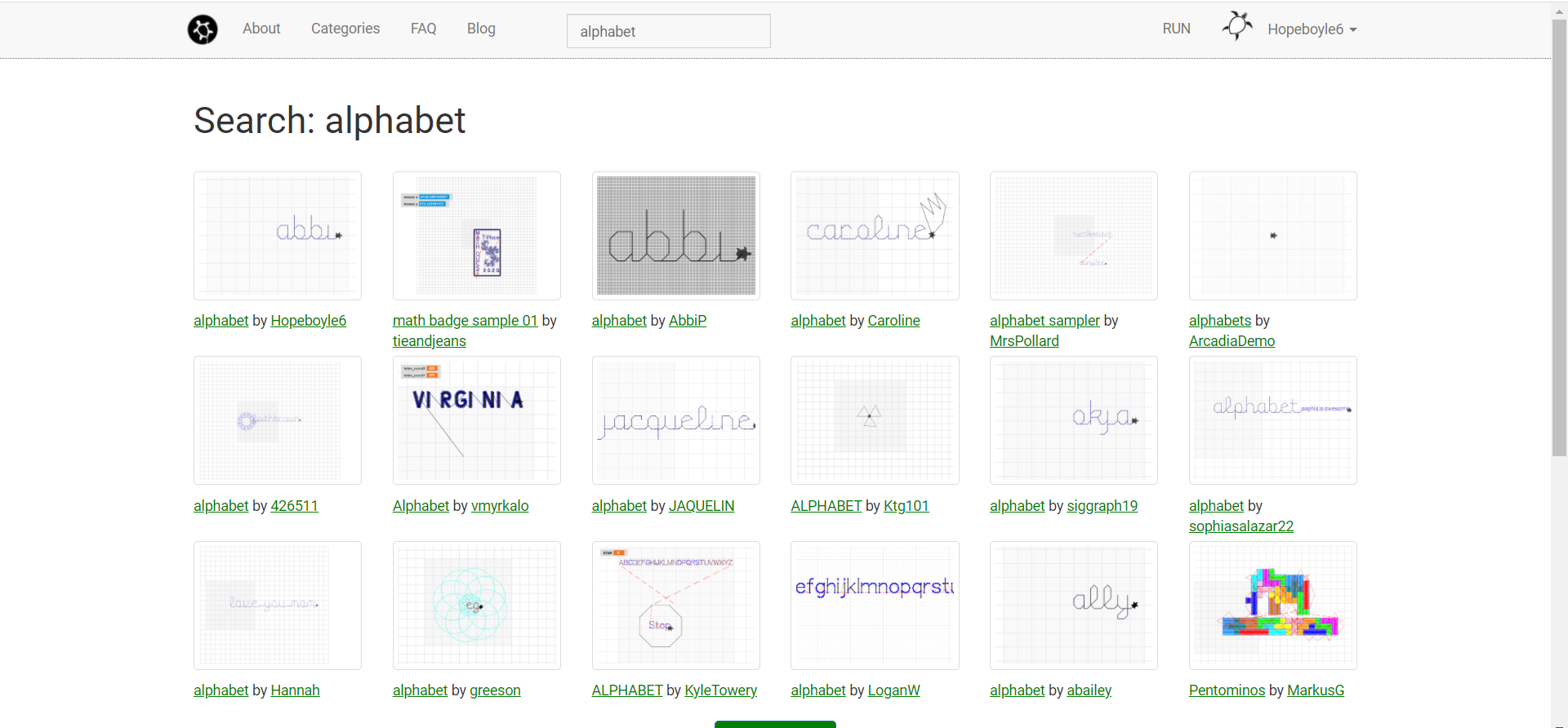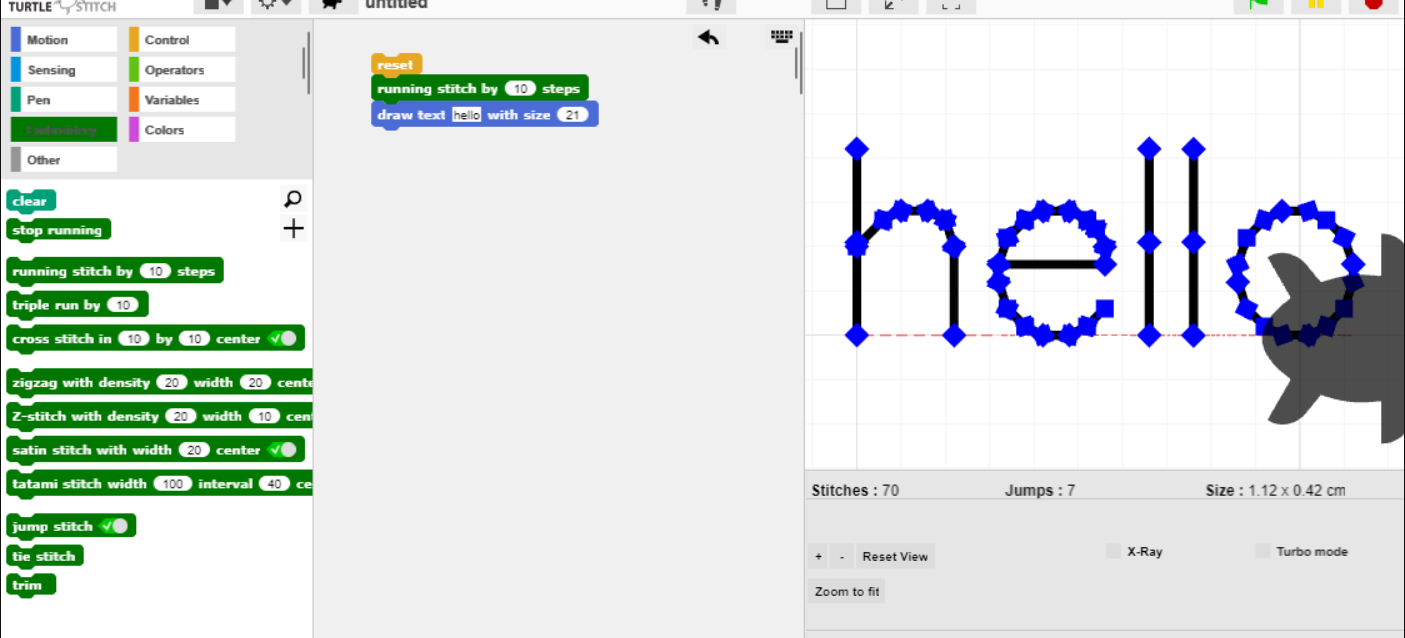TurtleStitch
13. How to Add Writing Your Pattern
How To Add Text To Your Pattern On TurtleStitch
Adding text
- To add writing to your pattern, you can do a few things.
-
to start off you could go to the search section on the TurtleStitch Website and search alphabet and you will be given different projects you can use to create your words.
-
However, there is a button that works perfectly to write something in your pattern.
-
Go to the motion section and scroll down, you should see a button that says, "draw text [hello] with size [21]". You can change the word hello to anything you want, and you can also change the size to be bigger or smaller.
-
You can also try out different types of stitches with this draw text button to make it thicker. This is up to you.
Created by: Hope Boyle
Previous activity
01. Introduction to TurtleStitch and How to Set Up an Account
02. How to Save Your Work
03. Creating a Square on TurtleStitch
04. How to Make a Circle on TurtleStitch
05. How to Create a Triangle on TurtleStitch
06. How to Create Different Spirals Using TurtleStitch
07. How to Create a Star and a Star Spiral
08. Working Out The Number of Repetitions Needed Using The Highest Common Factor
09. How To Find Angles For Your Pattern on TurtleStitch
10. How To Create a Variable on TurtleStitch
11. How to Create Different Stitches Using TurtleStitch
12. How to Create a Picture on TurtleStitch