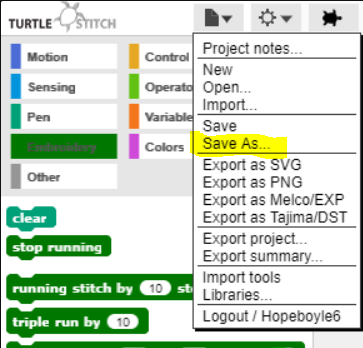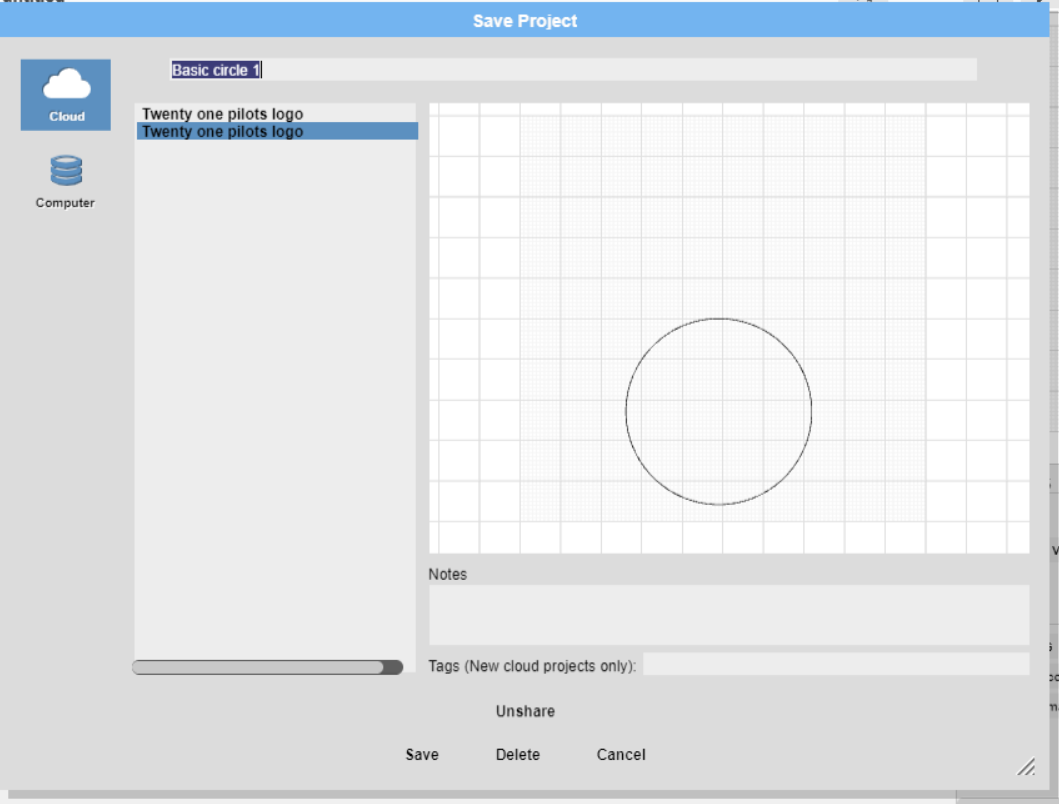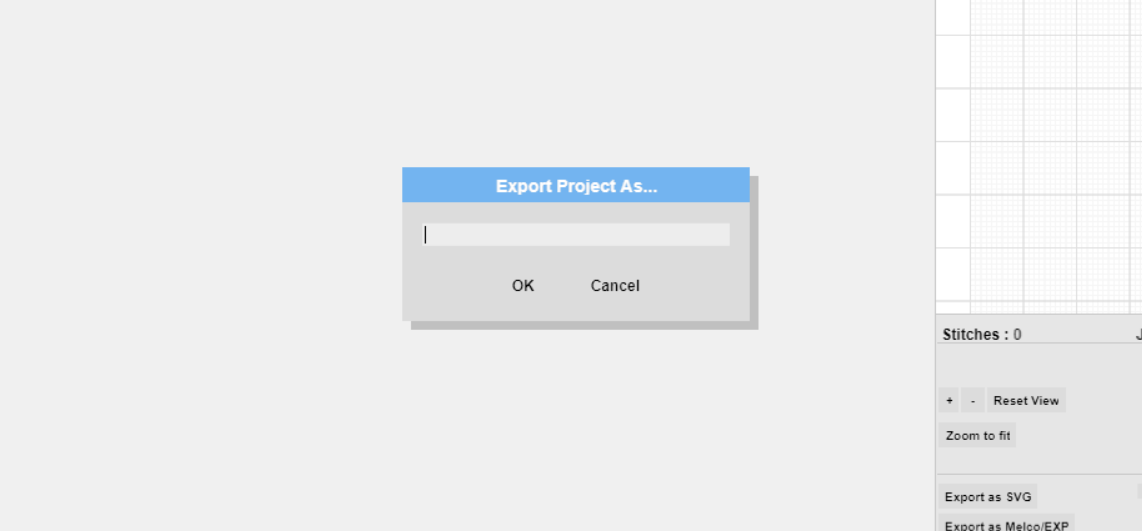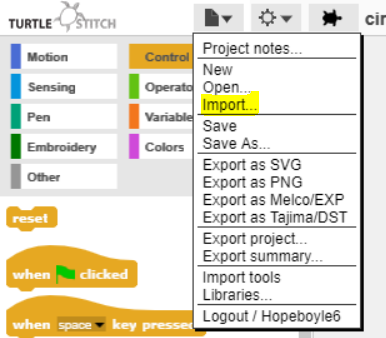TurtleStitch
02. How to Save Your Work
How to Save Your Work
Saving Your Work to Your Online Account
-
Once you have created an account, you can start creating patterns/ projects and saving them to your account.
-
Click the file image at the top, as the image shows below, click on save as.
-
When you click on save as, it will bring up this window:
-
Here you will type in the title of your project in the box at the top of the window.
Then you will click save at the bottom of the window. This means that your project will be saved onto TurtleStitch Cloud online.
Saving Your Work onto Your Computer
- Click the file image at the top, as the image shows below, click on export project.
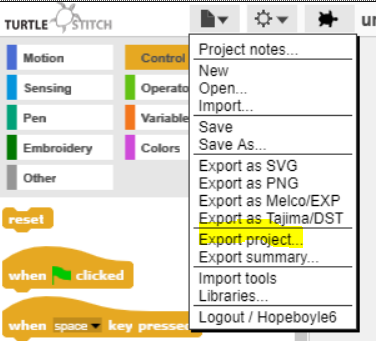
-
When you click export project, a little pop-up window will come up. Type the name of your project in there and click ok. Your project is now saved onto your computer.
-
To open project back up, click on the file button and click the option import. This allows you to find your project and open it again.
Created by: Hope Boyle