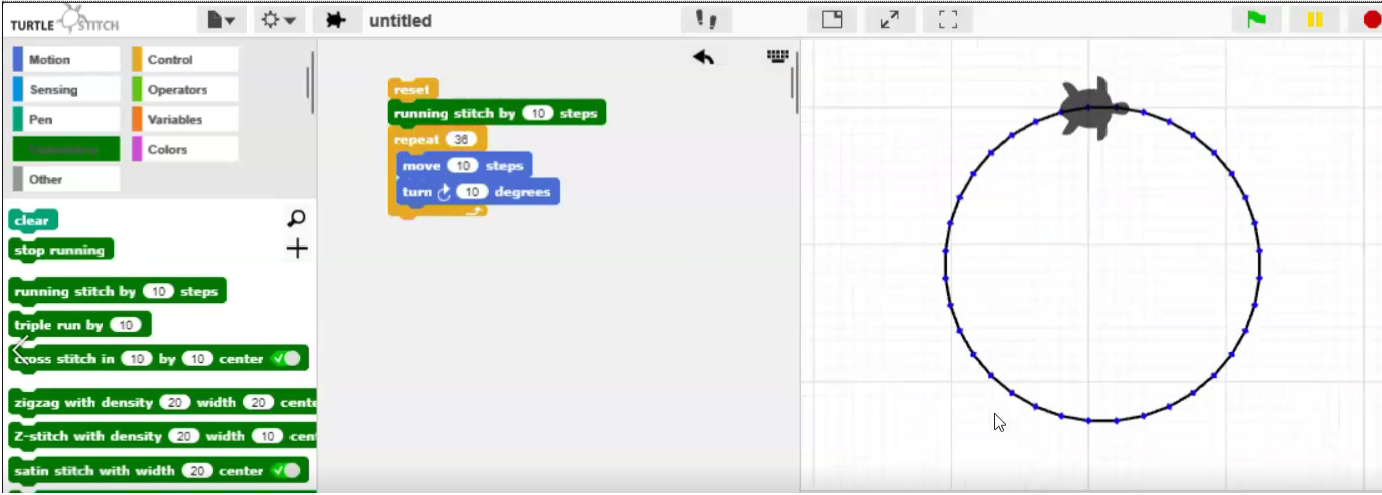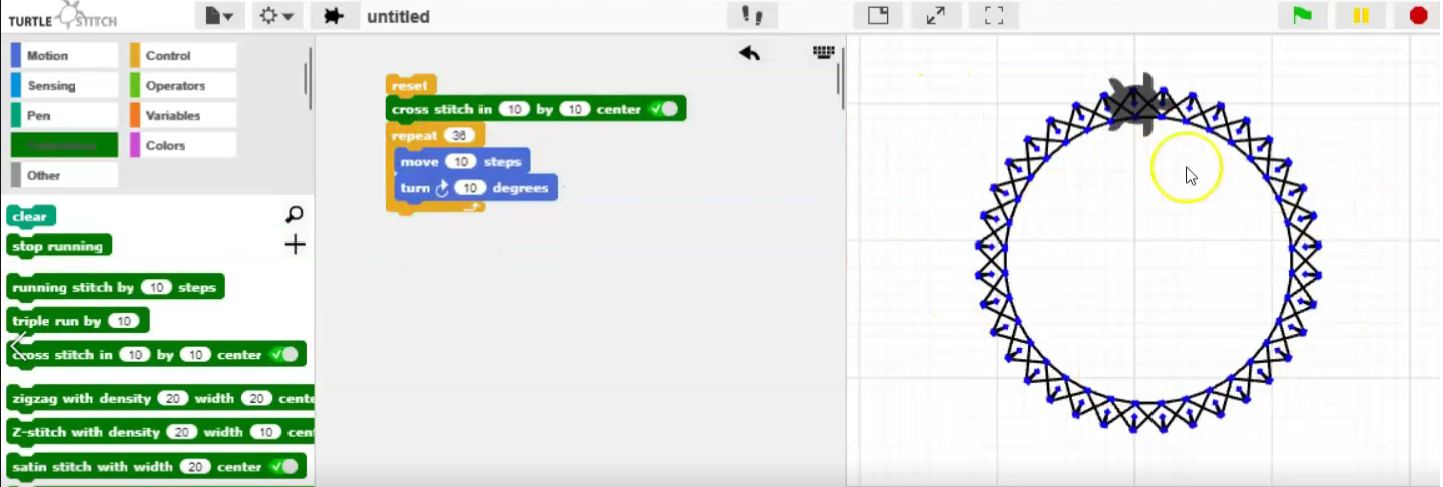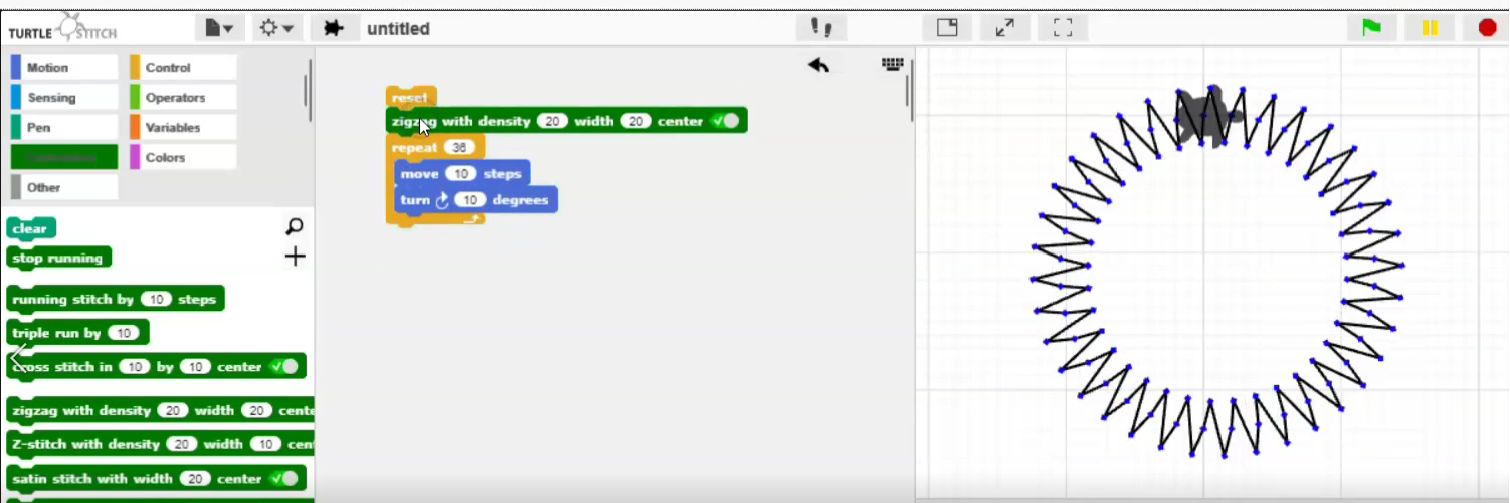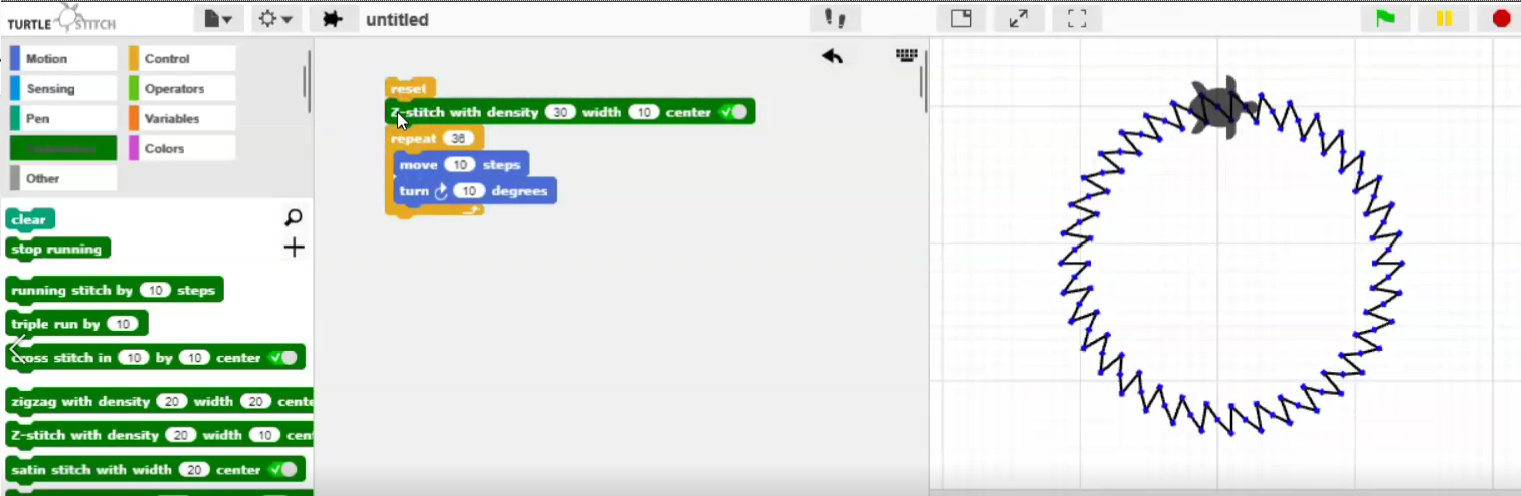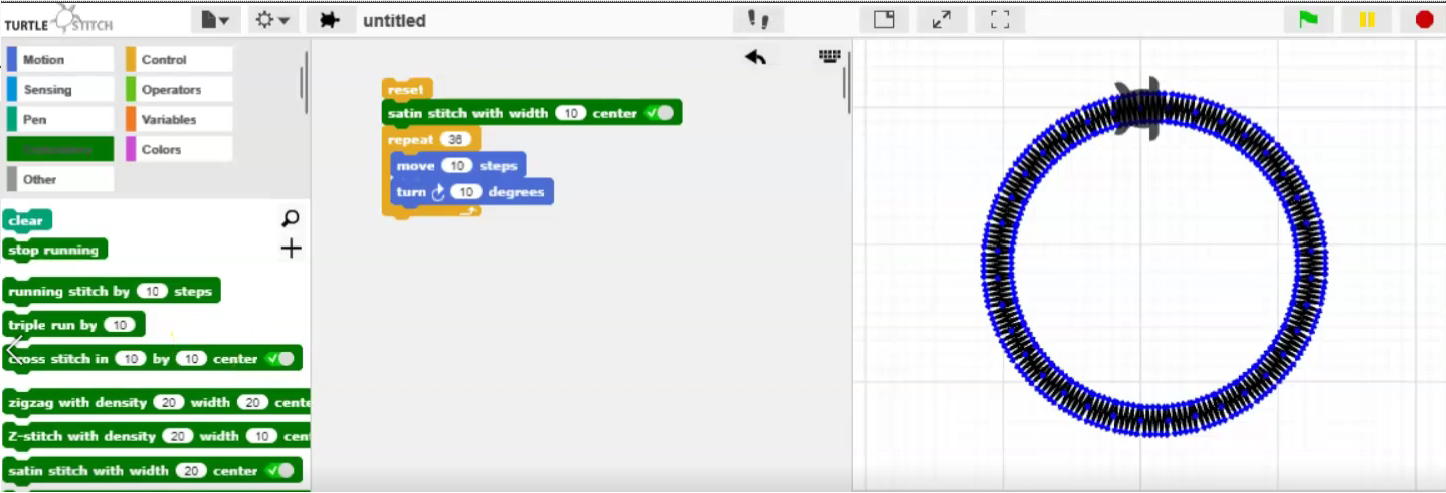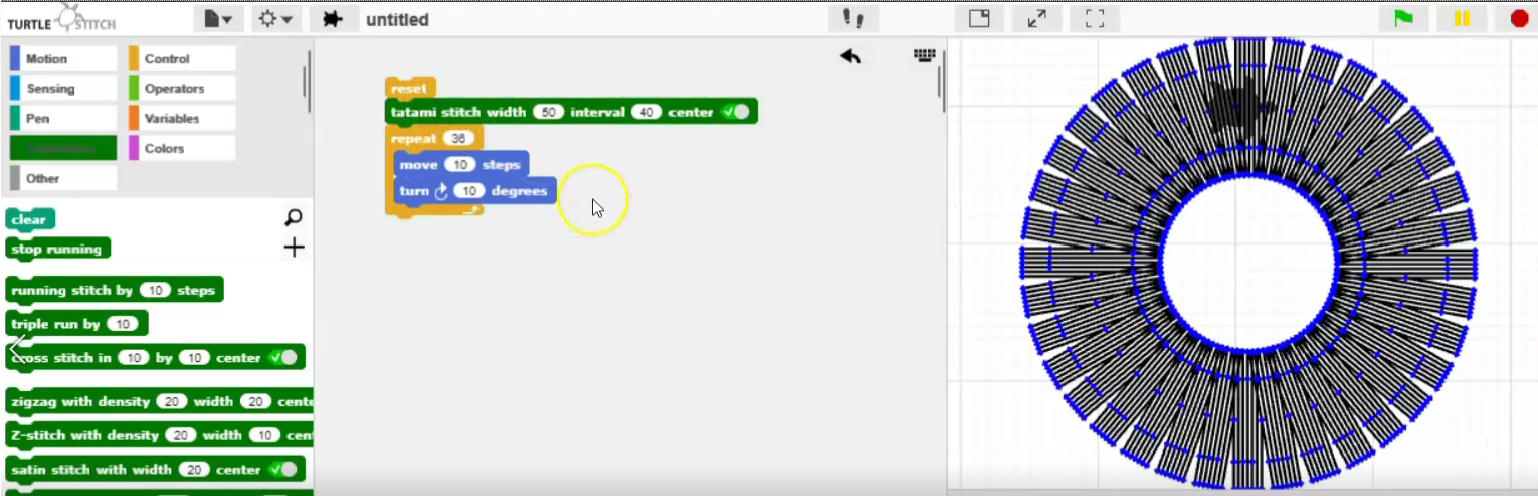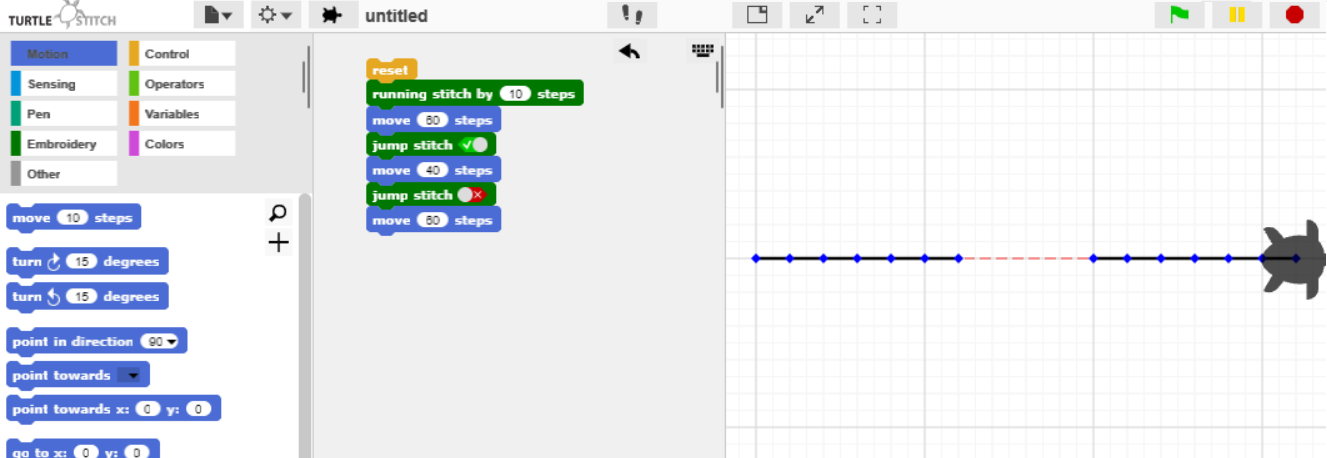TurtleStitch
11. How to Create Different Stitches Using TurtleStitch
How To Use Different Stitches on TurtleStitch
Using Different Stitches
-
To start off, create a pattern of your choice, it could be a square or a spiral of triangles. Anything you feel confident in making. In this project, I will be using a circle.
-
Once you have done that, you can go to the embroidery section and look at the options of stitches you have.
-
In previous projects, we have been using a running stitch by10. We are going to take that running stitch out of our block of code and swap it for another one.
-
Here is a list of the ones I used in the video above and some pictures to go with it.
Running stitch:
Cross stitch:
Zigzag stitch:
Z-stitch:
Satin Stitch:
Tatami Stitch:
-
A jump stitch allows you to move to another place without a thick noticeable line being left like a running stitch. When the green tick is seen, the jump stitch is on. When the red x is there is is back to your normal running stitch. See image below:
Created by: Hope Boyle