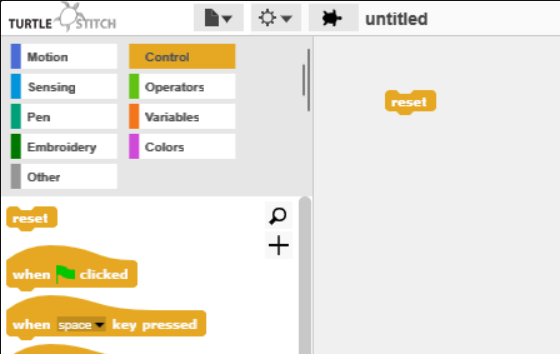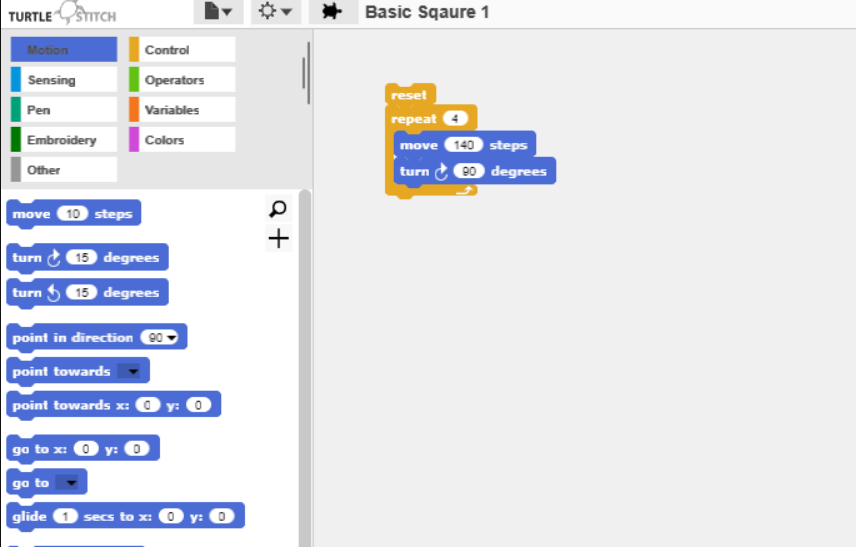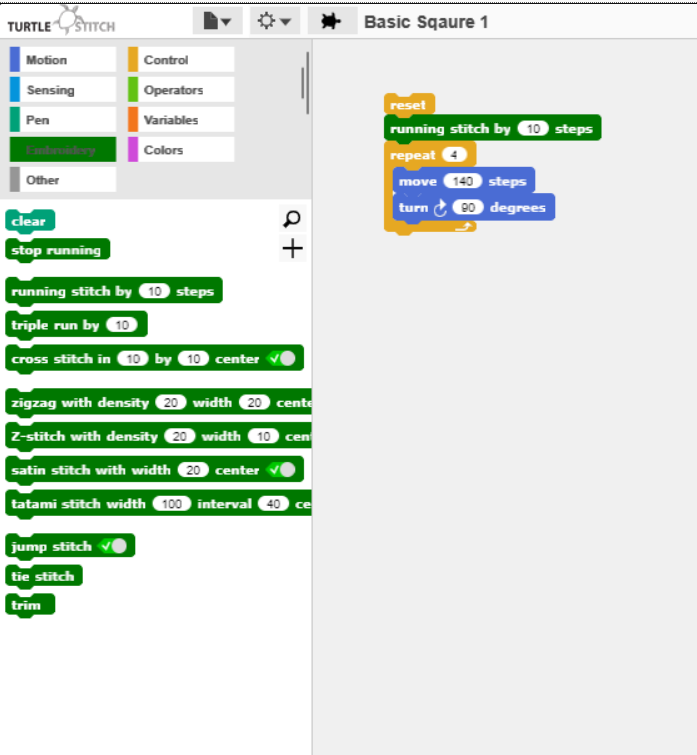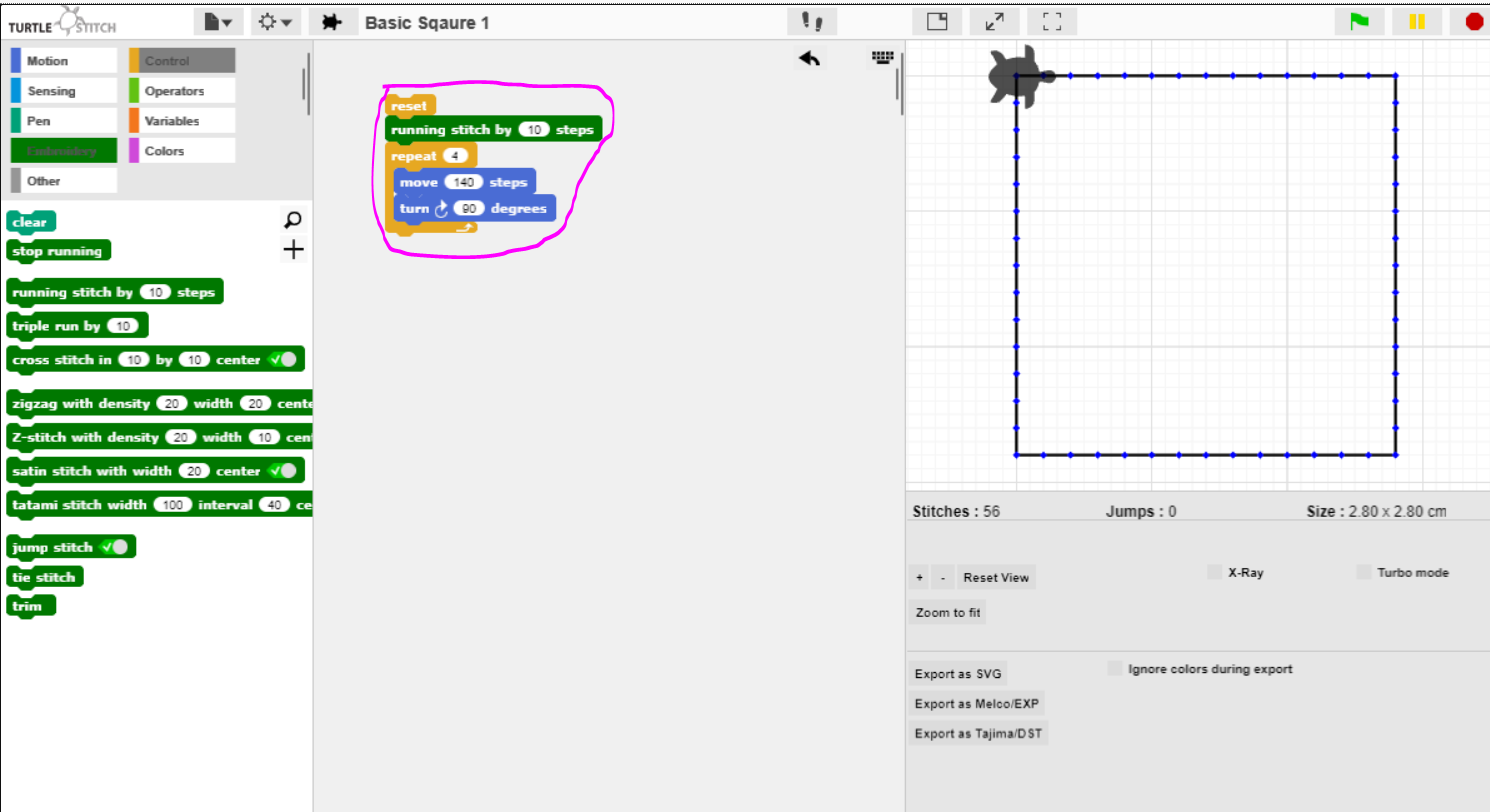TurtleStitch
03. Creating a Square on TurtleStitch
Creating a Square on TurtleStitch
Creating a Square
We are going to start off with some basic shapes as our patterns.
The first shape I will do is a Square.
-
To begin you will go to the control section and drag the reset button over to the middle section of the page. See image below:
-
In the same section (control), you will scroll down and pick the repeat button and drag it to the middle section. Insert the number 4 into the box where it says 10. This allows you to create the 4 sides of the square.
-
Now go to the motion section and click on move option and change the number 10 to 140. Also drag the turn degrees option under the move and change the number 15 to 90 degrees. See image below:
-
The next step, is to go to the embroidery section and click on the running stitch by 10 option and drag it to your block in the middle section, like this:
-
Click on the block and it should bring this pattern up to the screen on the right:
-
Now you have created a square that can be used in an embroidery machine. Do not forget to save your work.
Created by: Hope Boyle