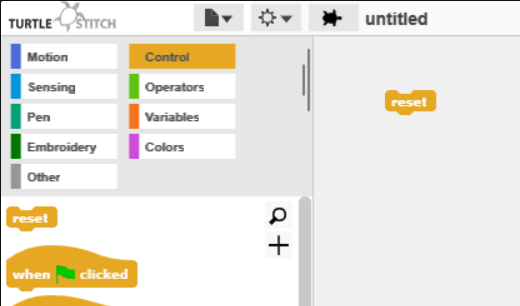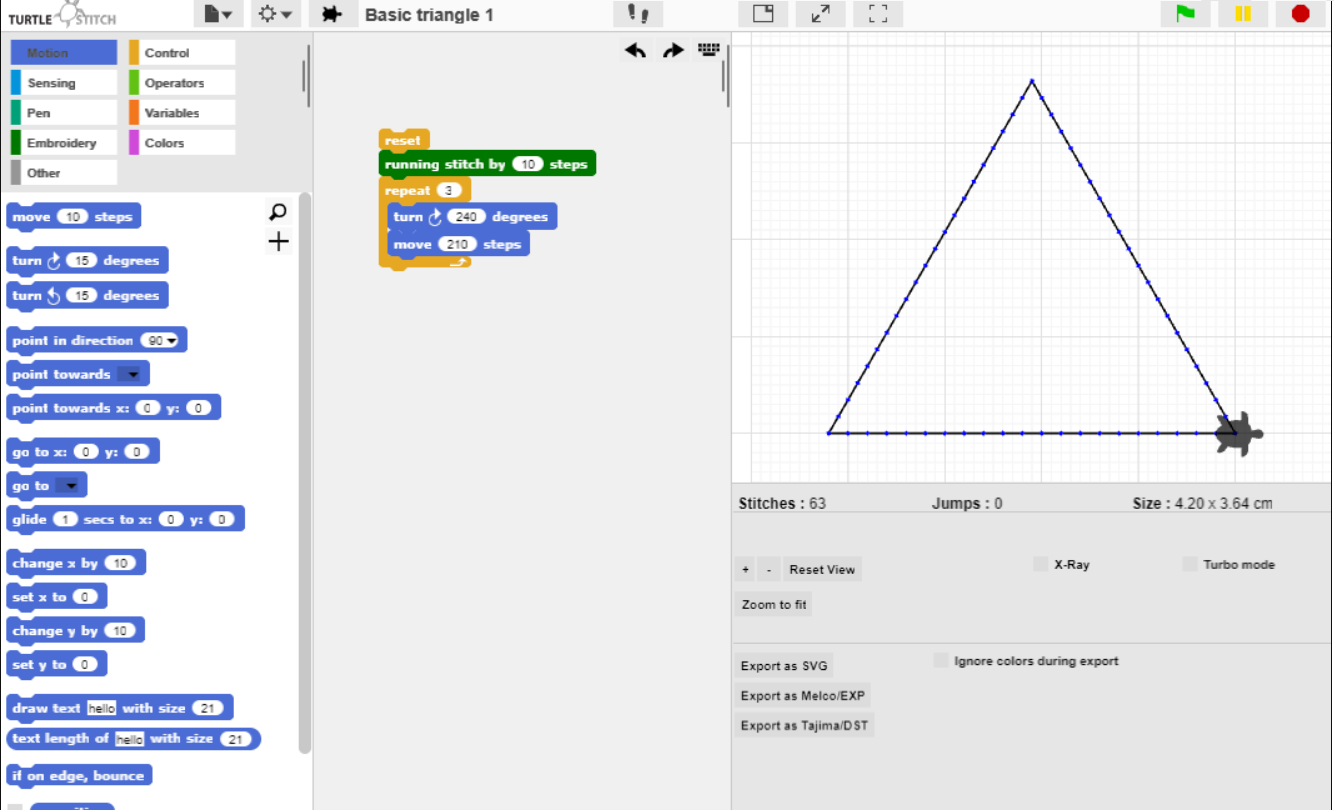TurtleStitch
05. How to Create a Triangle on TurtleStitch
How to Create a Triangle on TurtleStitch
Creating a Triangle
-
To begin you will go to the control section and drag with reset button over to the middle section of the page. See image below:
-
You will also need a repeat button from the same section and drag that button over to where the reset button is.
- Then you need to go to the motion section and drag move 10 steps button and the turn 15 degrees button into the repeat loop. You will need to change the 15 degrees to 240 and change the 10 steps to 210 to create a bigger triangle.
- The last step is to go to the embroidery section and drag the running stitch by 10 button and insert it between the reset and repeat button in you block of code.
-
Click the block and it should print out your triangle on the right-hand side. The image below shows how the block of code should look like and your pattern.
Created by: Hope Boyle
Previous activity
01. Introduction to TurtleStitch and How to Set Up an Account
02. How to Save Your Work
03. Creating a Square on TurtleStitch
04. How to Make a Circle on TurtleStitch
Next activity
06. How to Create Different Spirals Using TurtleStitch
07. How to Create a Star and a Star Spiral
08. Working Out The Number of Repetitions Needed Using The Highest Common Factor
09. How To Find Angles For Your Pattern on TurtleStitch
10. How To Create a Variable on TurtleStitch
11. How to Create Different Stitches Using TurtleStitch
12. How to Create a Picture on TurtleStitch
13. How to Add Writing Your Pattern
14. How the Embroidery Machine Works