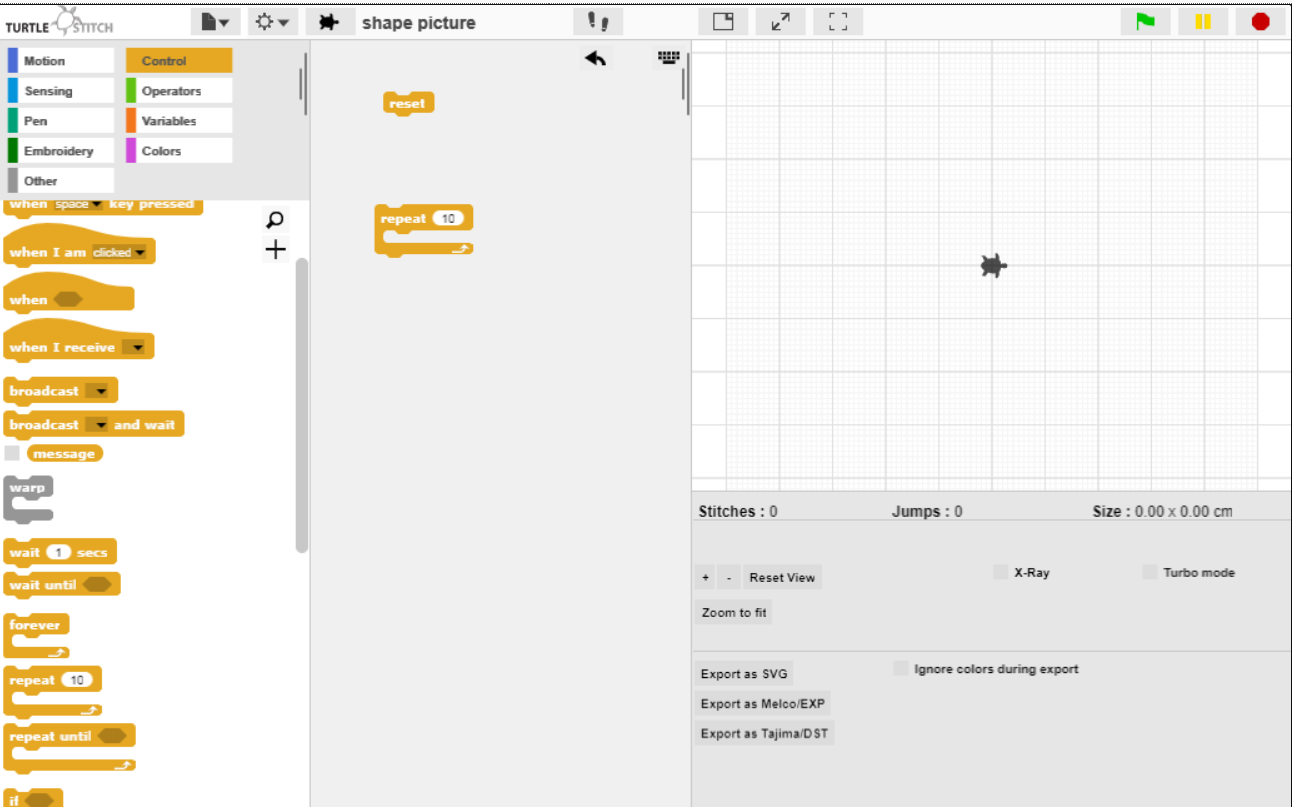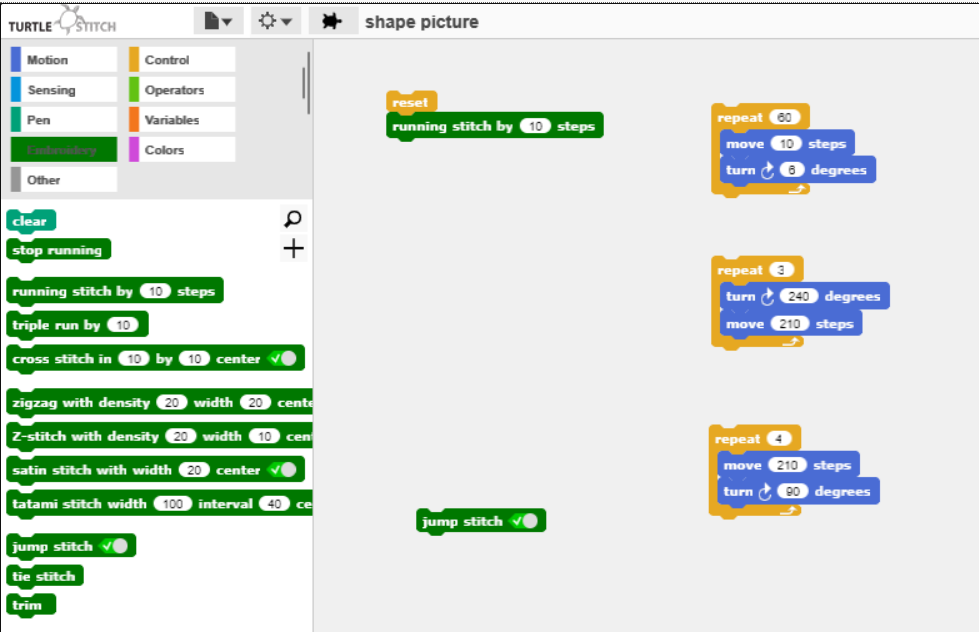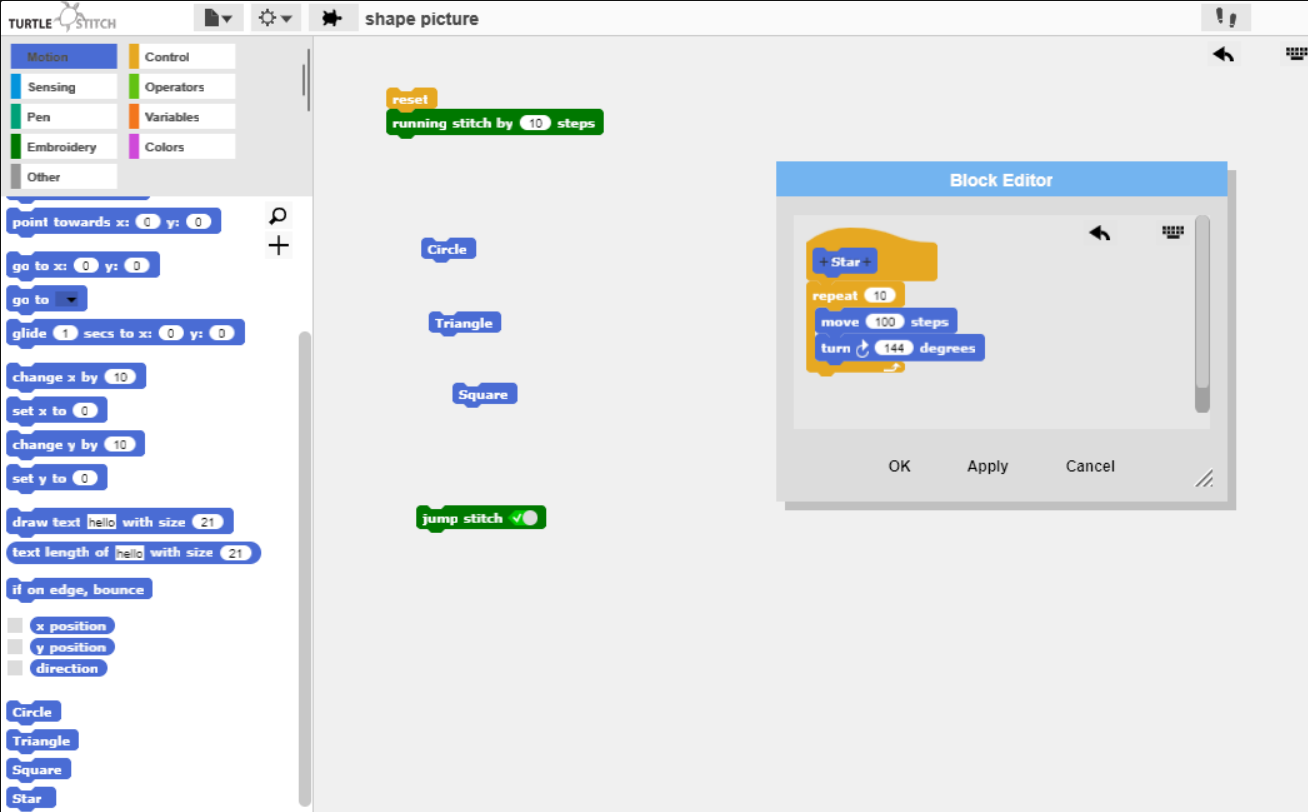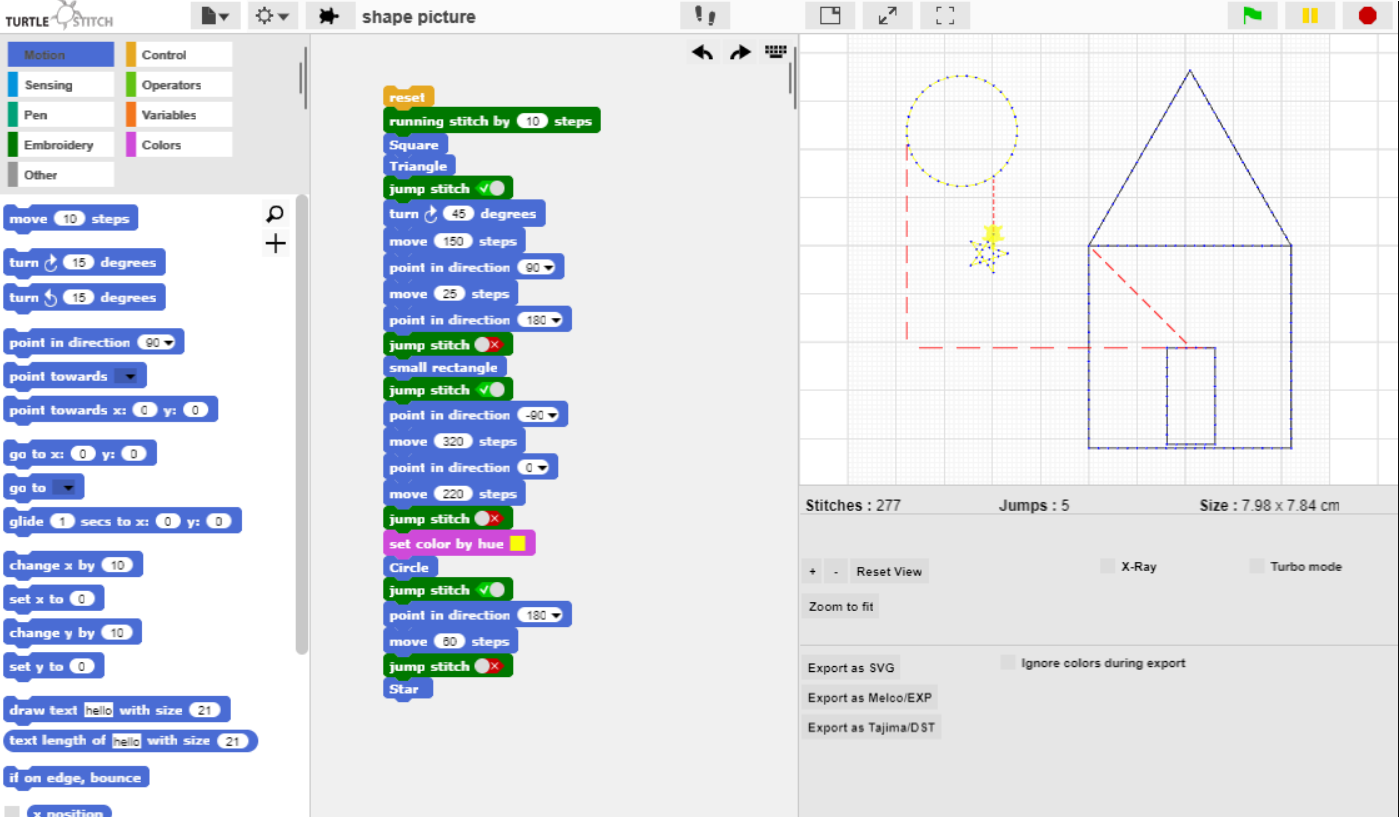TurtleStitch
12. How to Create a Picture on TurtleStitch
How To Create a Design on TurtleStitch
Using Different Shapes to Create Designs
-
Start off by getting your reset and repeat button from the control section and dragging them to your middle section.
-
Create some shapes and putting them into their own block named the shape you have created. In this case, I will be creating 4 shapes: Circle, Square, Triangle, and a Star.
-
You can then start creating a block of code that create a picture by using different motion button and using your jump stitch button. This allows you to move to different sections without a thick stitch being in the background.
-
I will attach an image that shows the code to create the pattern beside it.
Created by: Hope Boyle
Previous activity
01. Introduction to TurtleStitch and How to Set Up an Account
02. How to Save Your Work
03. Creating a Square on TurtleStitch
04. How to Make a Circle on TurtleStitch
05. How to Create a Triangle on TurtleStitch
06. How to Create Different Spirals Using TurtleStitch
07. How to Create a Star and a Star Spiral
08. Working Out The Number of Repetitions Needed Using The Highest Common Factor
09. How To Find Angles For Your Pattern on TurtleStitch
10. How To Create a Variable on TurtleStitch
11. How to Create Different Stitches Using TurtleStitch