Gaming in Unity
16. Unity 2D Game 12 - Projectile Reaction
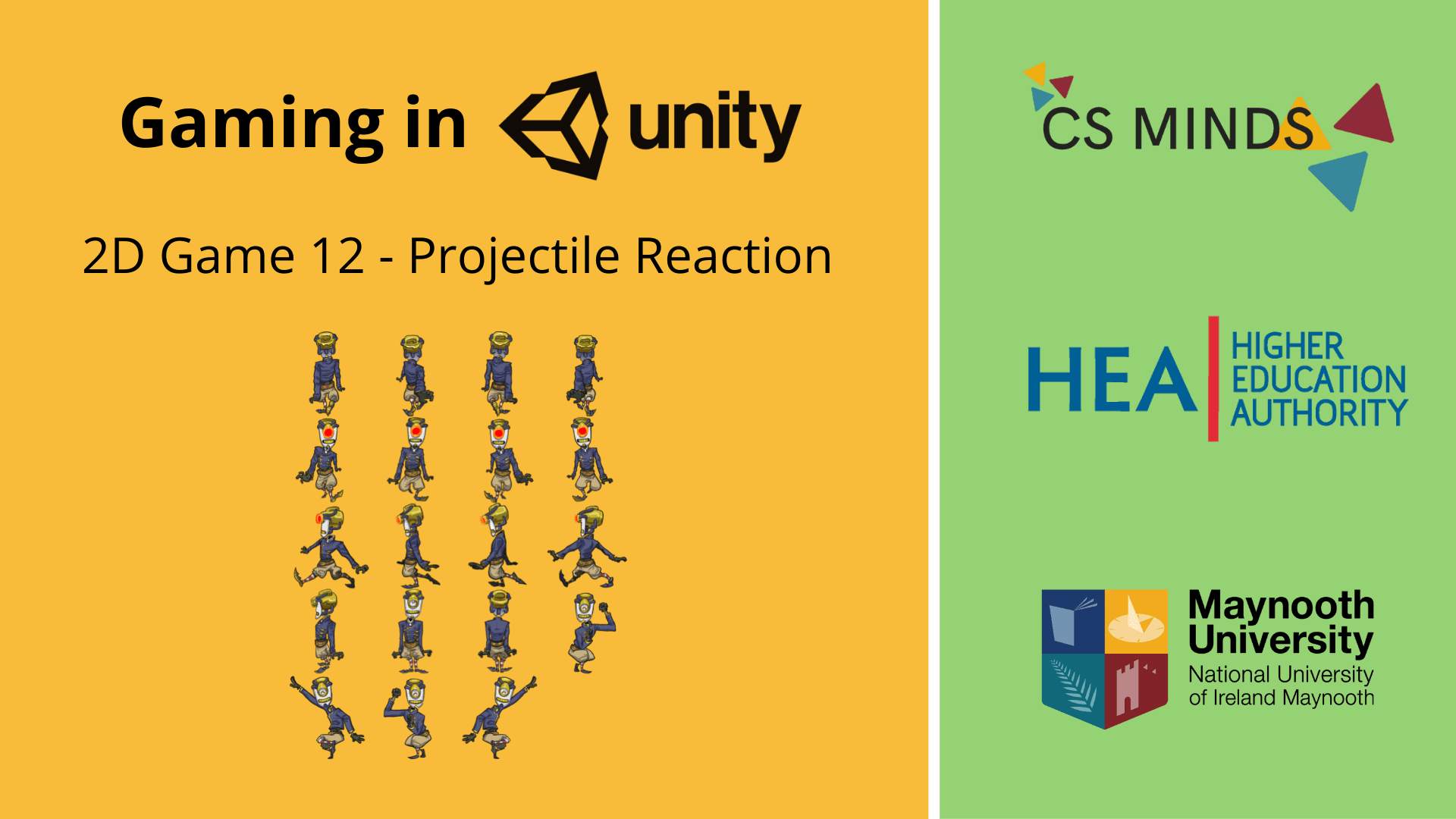
Now we can add a reaction to Robot when coming into contact with Projectile!
Step 1 - Modifying EnemyController Script
We now need to add some code to EnemyController so that the Robot responds when it comes into contact with the projectile.
Open EnemyController.
Create a bool called walking and initialise it to true:
bool walking = true;
Add a check to FixedUpdate( ). This will stop the Robot from moving:
if(!walking){
return;
}
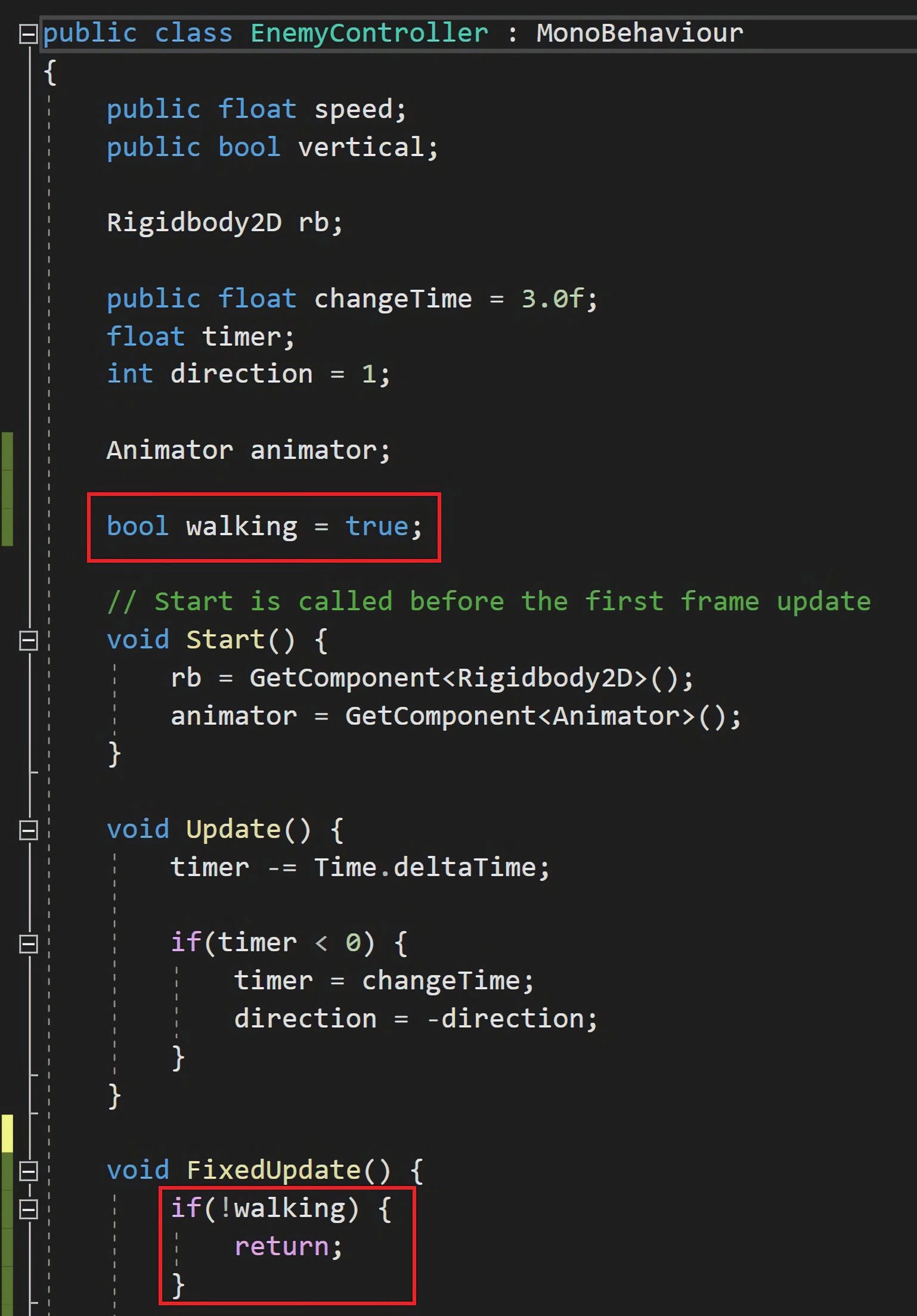
And now add a function to help the Robot dance:
public void Dance() {
walking = false;
rigidbody2D.simulated = false;
}
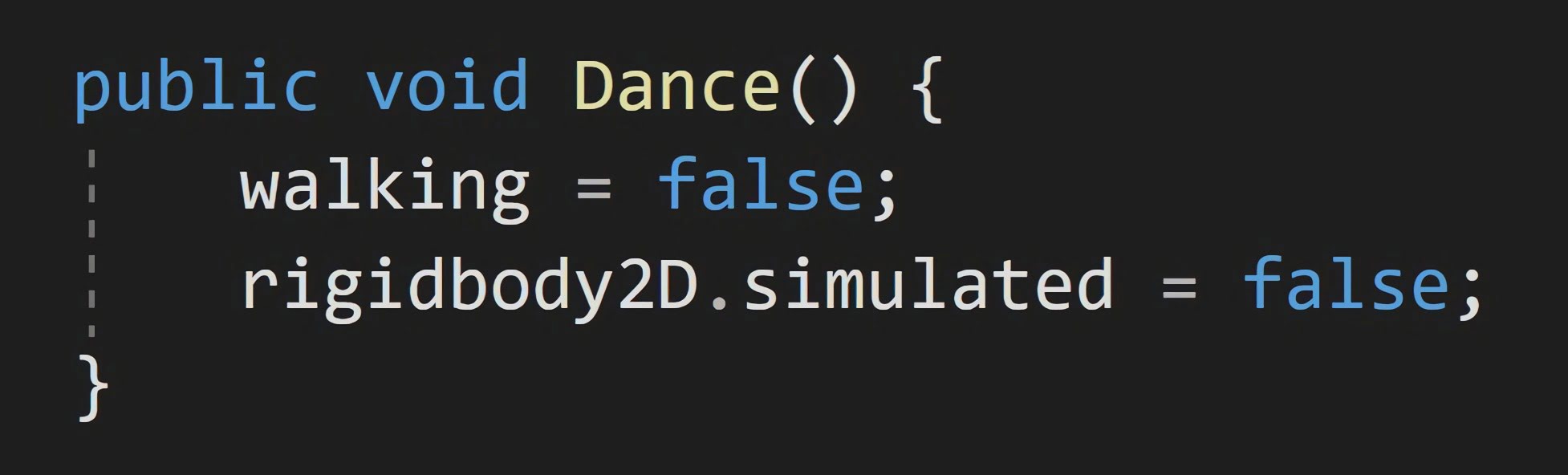
Finally, open the Projectile Script to make some final modifications.
In void OnCollisionEnter2D(Collision2D other), add:
EnemyController e = other.collider.GetComponent < EnemyController > ();
if (e != null) {
e.Dance();
}
This checks if the Robot exists and then activates Dance if it does.
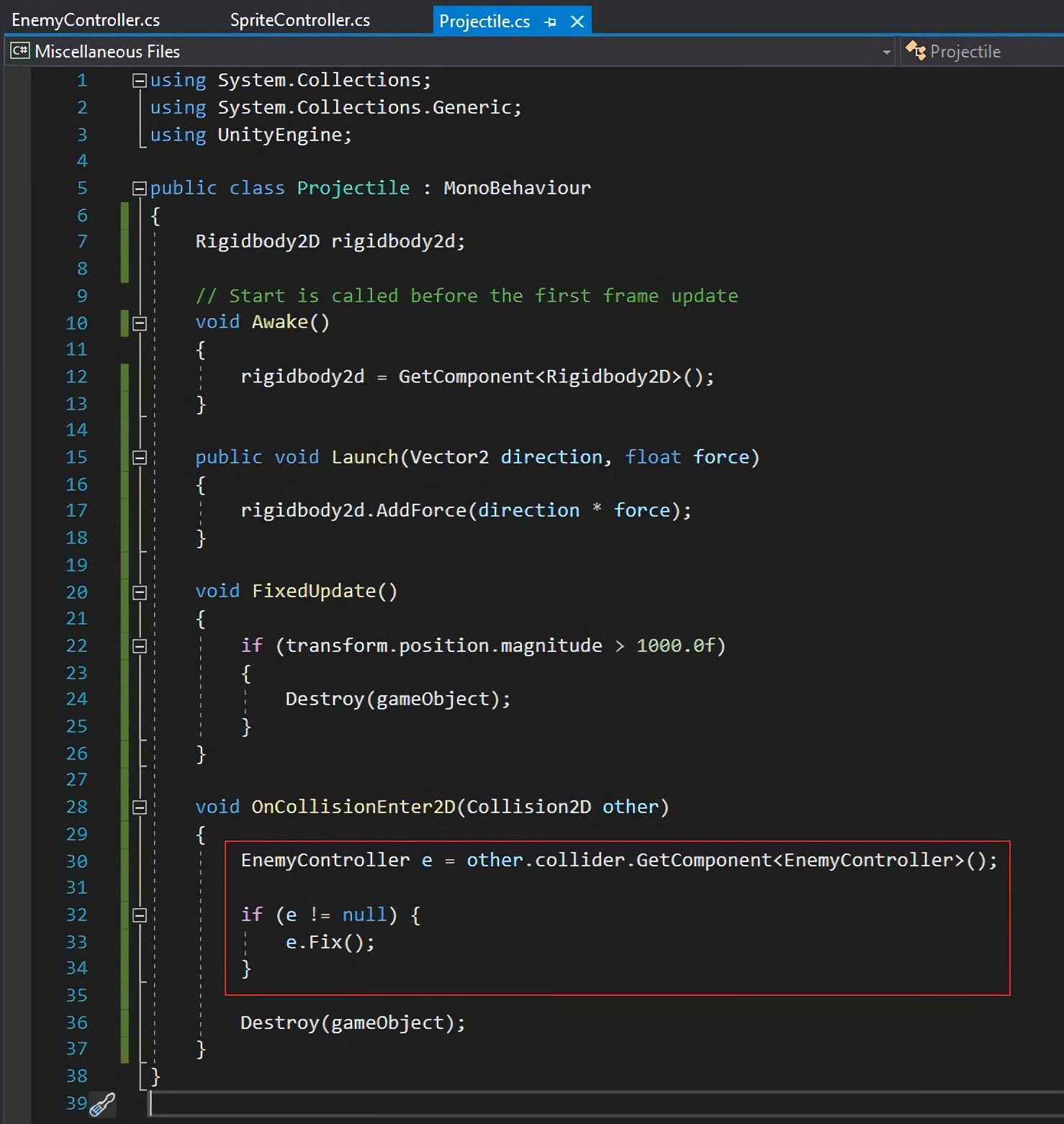
Step 2 - Animating Dancing Robot
Refer back to the previous guide for more detail on animation.
Create a new animation clip for the Robot called RobotDancing.anim.
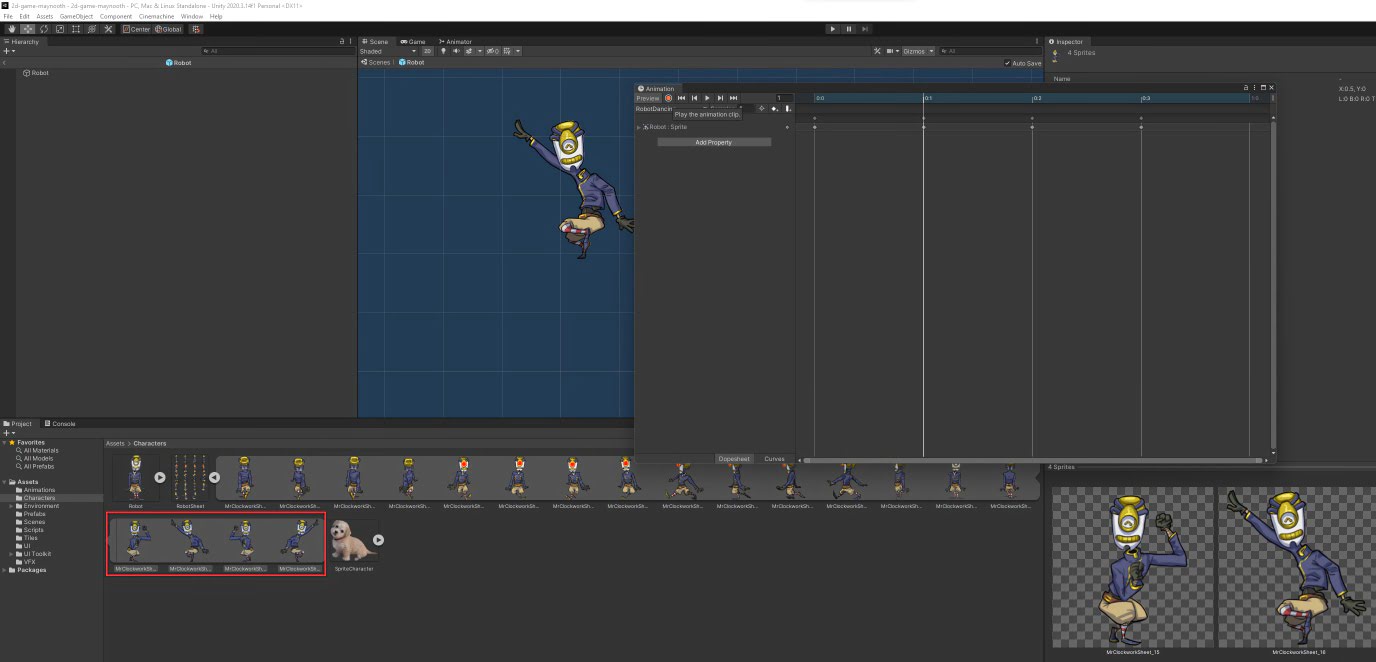
Double-click on the Robot prefab and right-click on the Blend Tree. Click Make Transition and then connect it to RobotDancing.
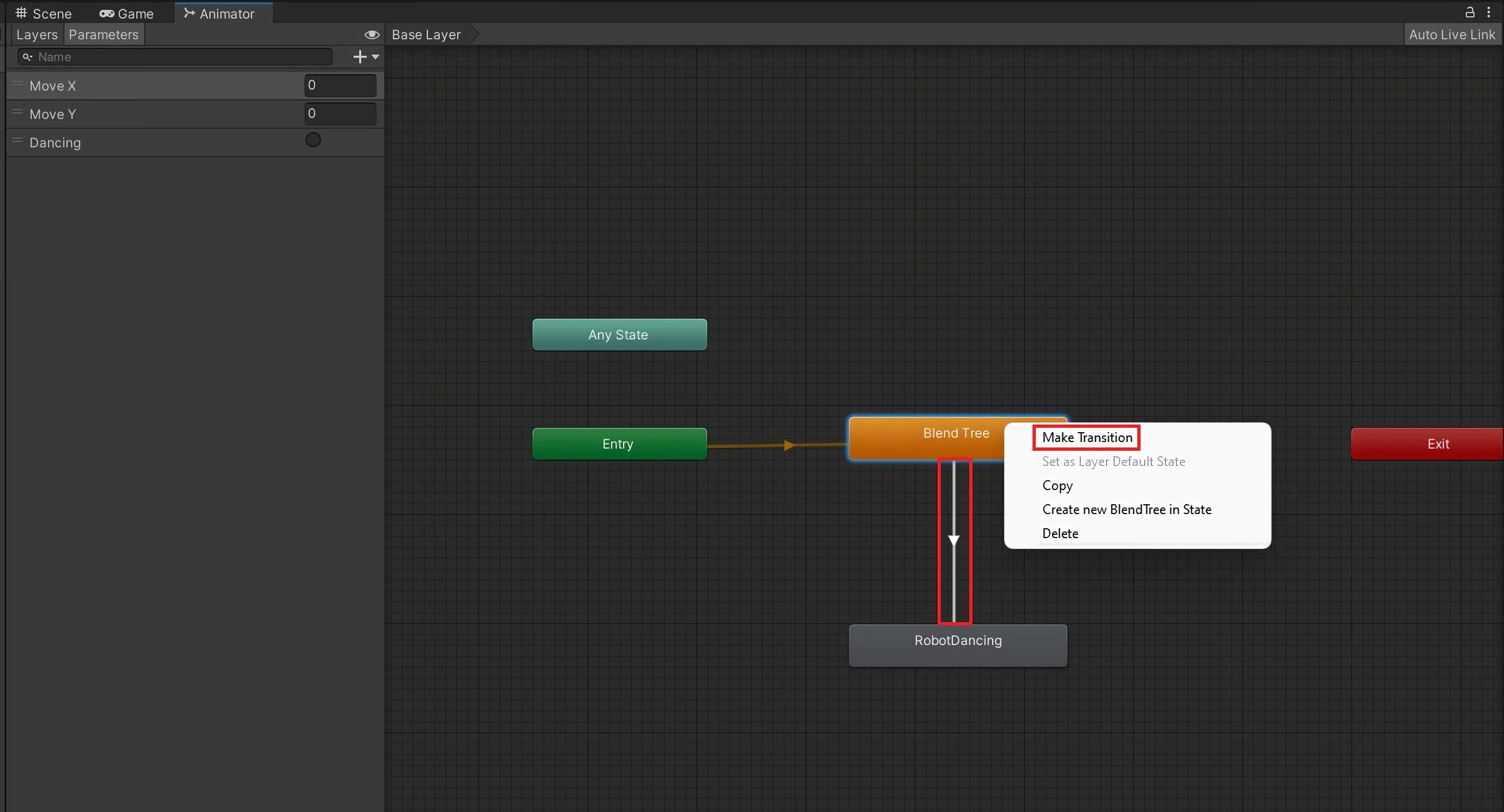
Click on the Transition then disable HasExitTime.
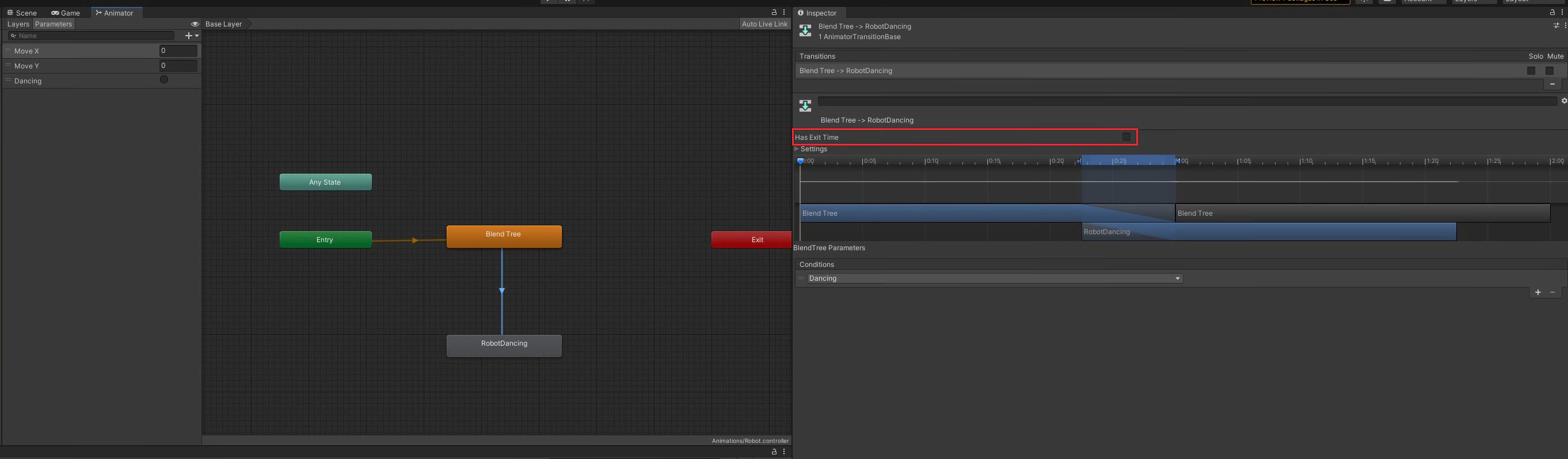
Click on parameters at the left and add a new Trigger called Dancing
Click on the Blend Tree and add Dancing as a condition for the transition.
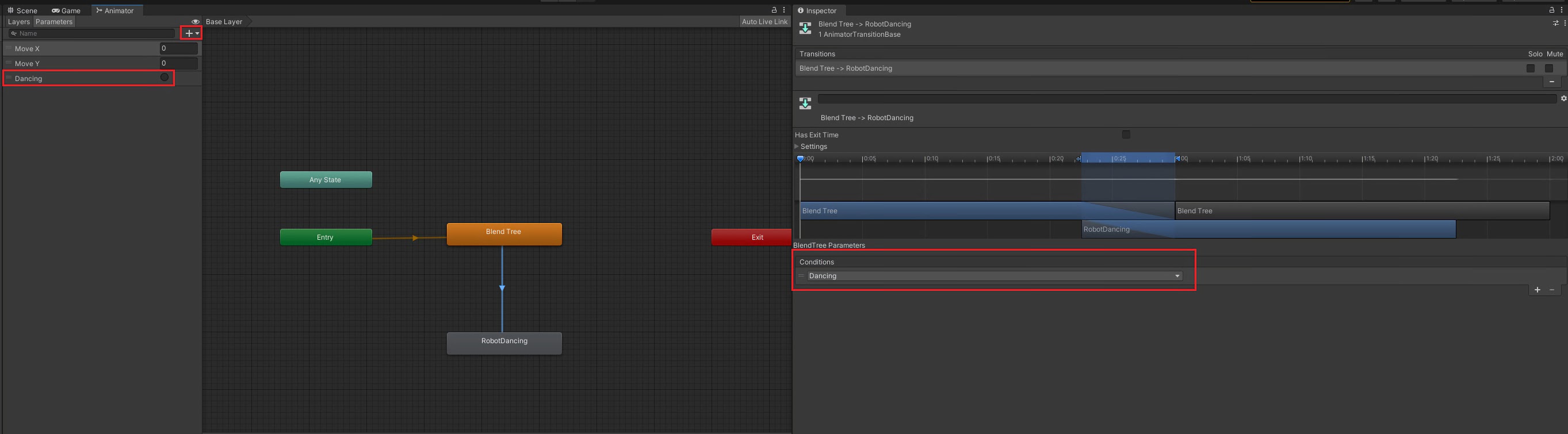
And now add one more line to public void Dance( ) in EnemyController.cs:
animator.SetTrigger("Dancing")
The robot will now dance when it comes into contact with the projectile!
Created by: David Corish