Gaming in Unity
02. Unity - Creating & Saving Projects
How do I create a project?
Open Unity Hub.
Navigate to the projects tab.
Click the new button in the top-right of the screen.
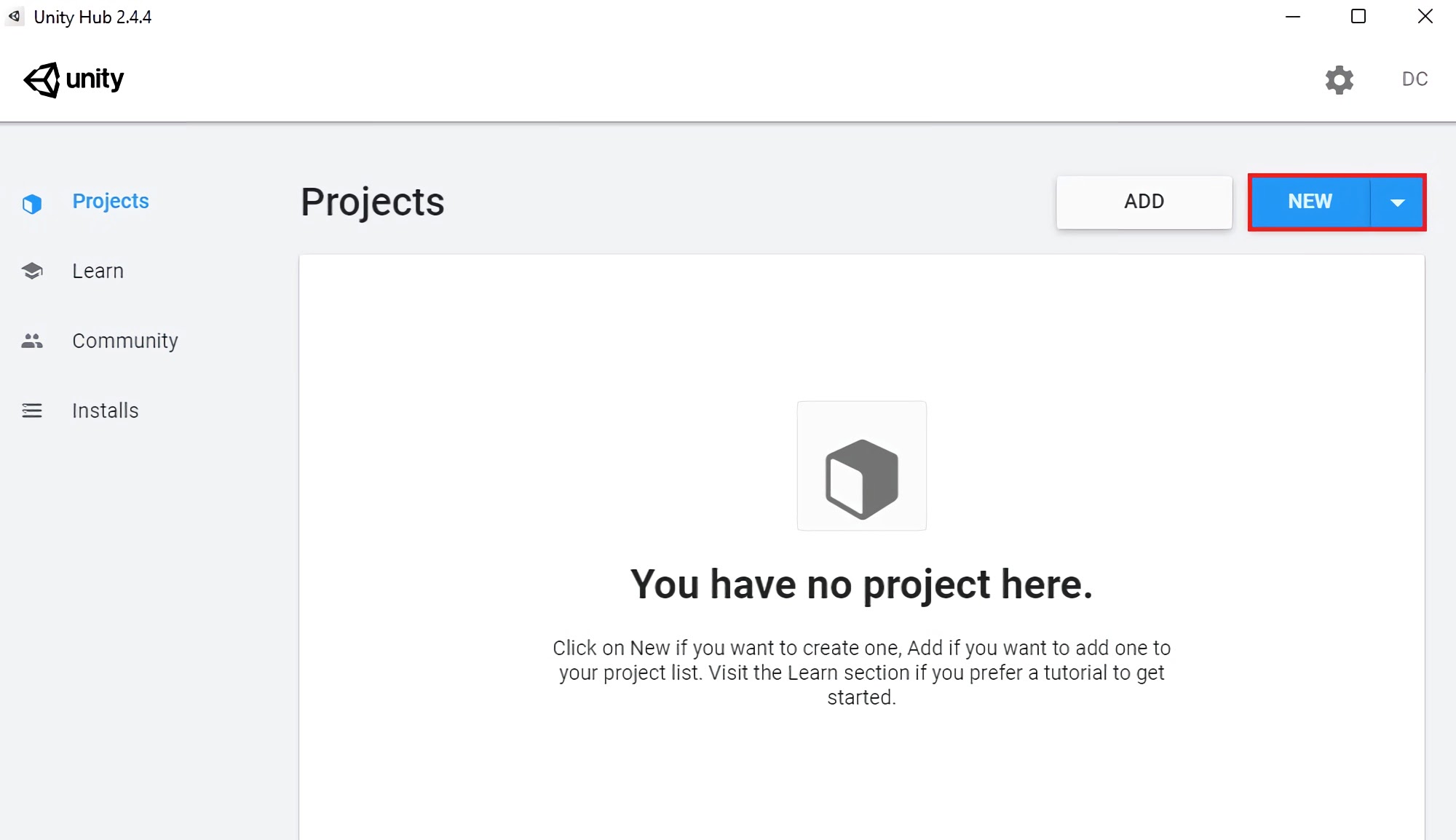
From here, select your project template.
Name your project.
Choose where to save your project.
Now click create to create your project!
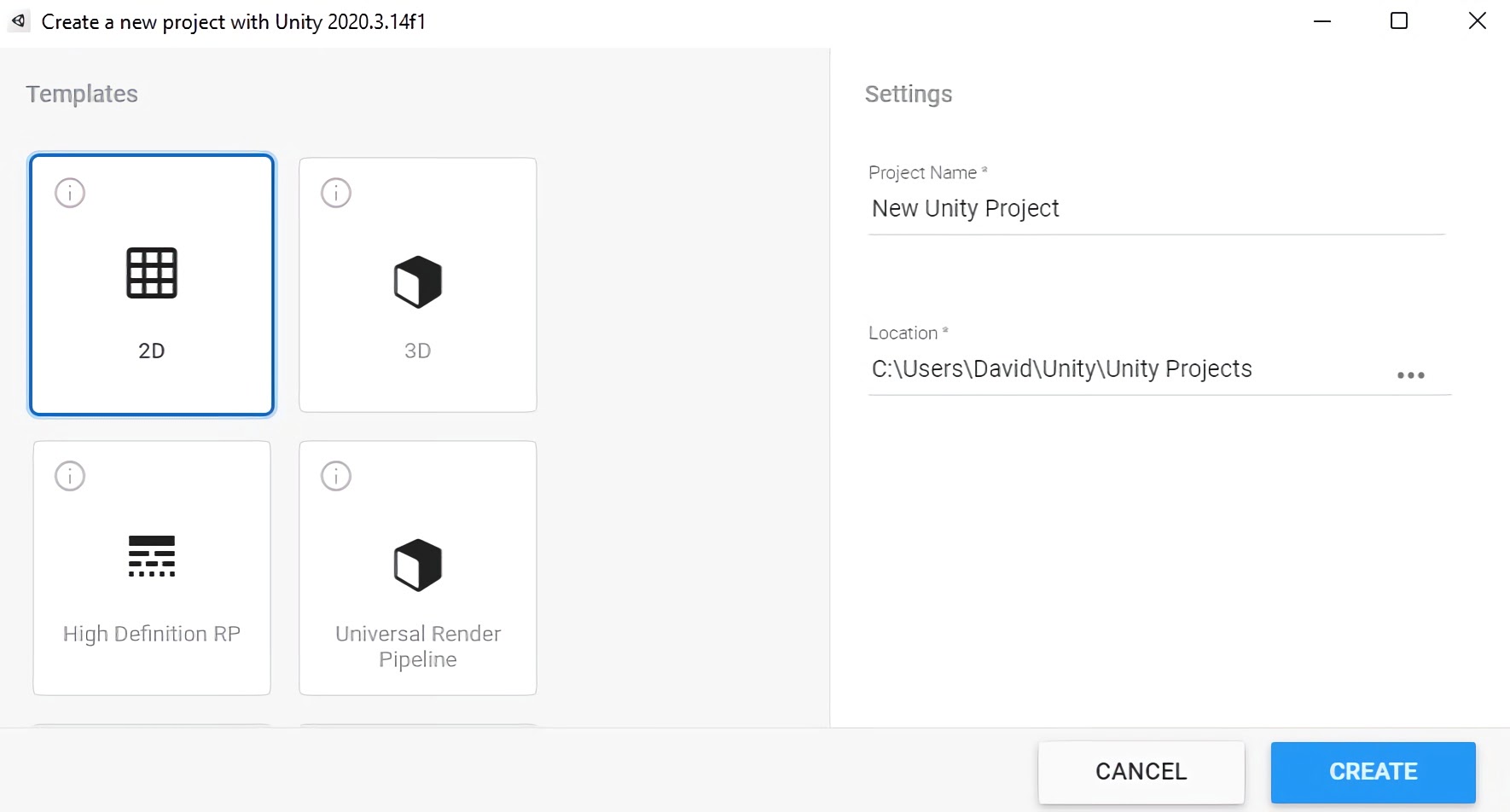
The project may take a few minutes to create!
How do I save my work in Unity?
In the editor, go to the top left and click file.
From here, click save.
We recommend saving regularly to ensure you don't lose any work!
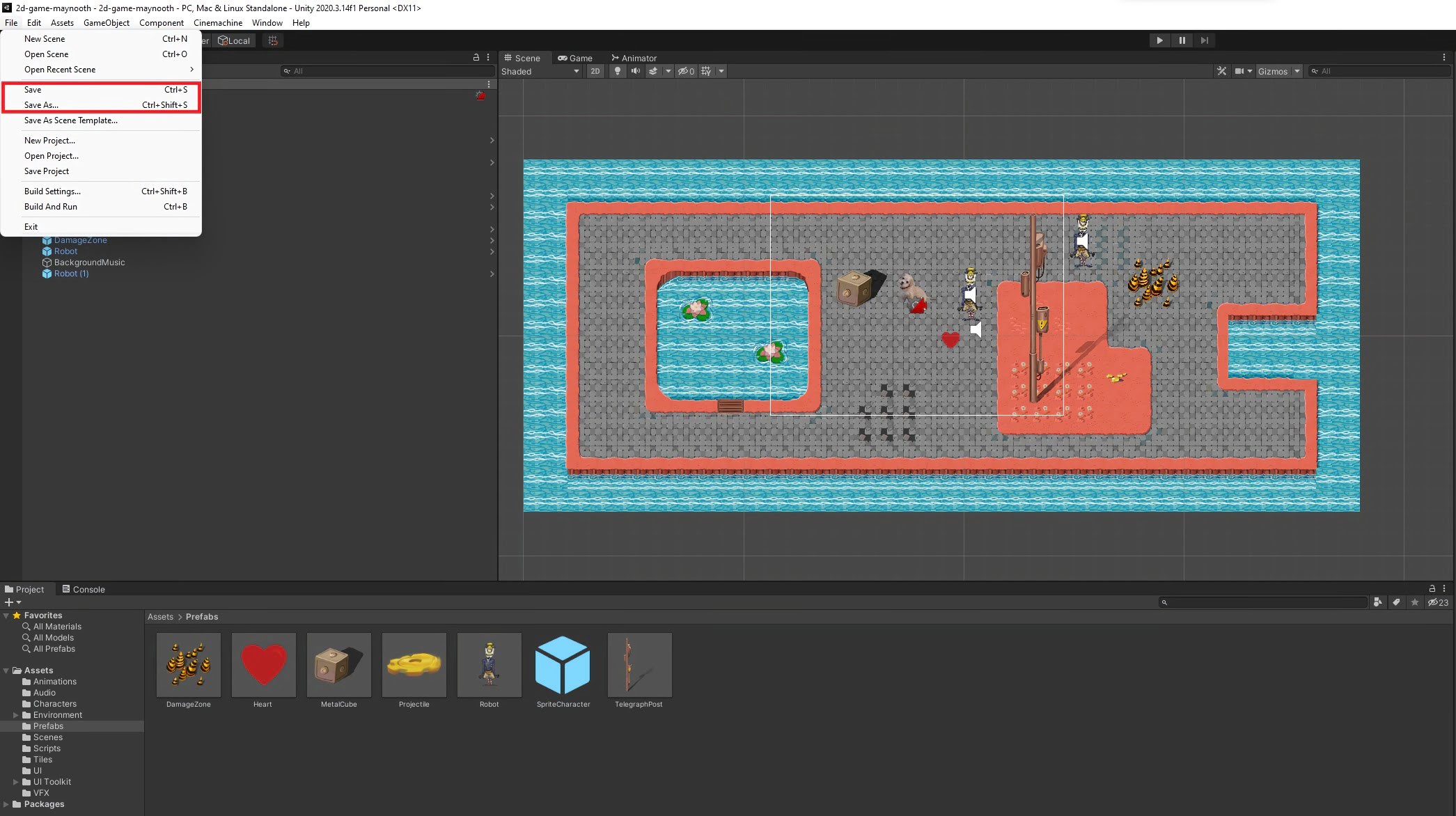
Created by: David Corish
Previous activity
Next activity
03. Unity - User Interface
04. Unity - Hotkeys & Common Terminology
05. Unity 2D Game 1 - Character
06. Unity 2D Game 2 - World
07. Unity 2D Game 3 - Collisions
08. Unity 2D Game 4 - Camera
09. Unity 2D Game 5 - Health Collectible
10. Unity 2D Game 6 - Health User Interface
11. Unity 2D Game 7 - Health Scripting
12. Unity 2D Game 8 - Damage Zone
13. Unity 2D Game 9 - Robot
14. Unity 2D Game 10 - Animation
15. Unity 2D Game 11 - Projectile Action
16. Unity 2D Game 12 - Projectile Reaction
17. Unity 2D Game 13 - Audio
18. Unity 2D Game - Final Scripts