Gaming in Unity
Activity List
01. Unity - Introduction & Set-up
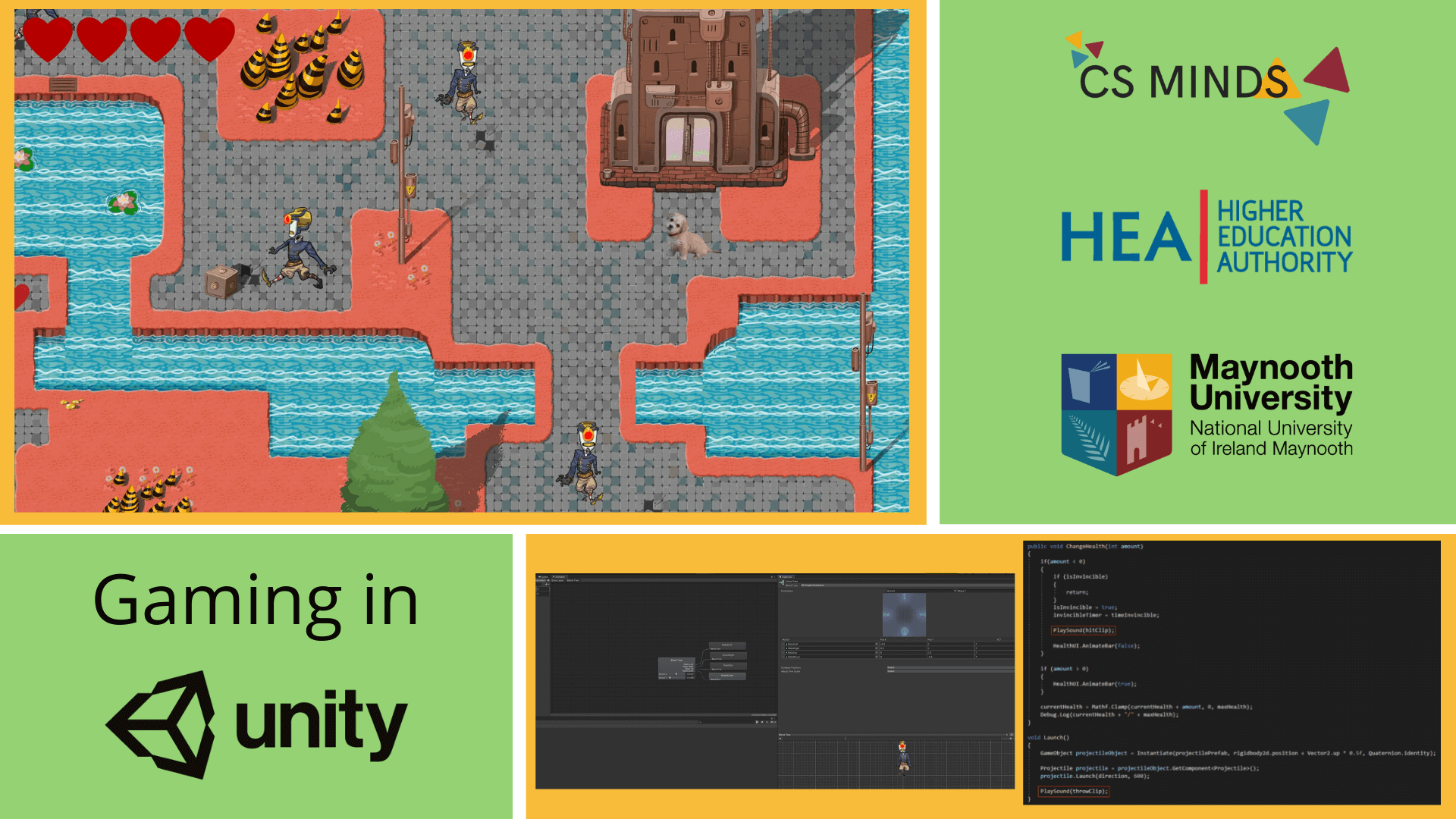
Welcome!
Have you ever wished you could create your very own video game? Want to learn more about how your …
Continue Activity...02. Unity - Creating & Saving Projects
How do I create a project?
Open Unity Hub.
Navigate to the projects tab.
Click the new button in the …
Continue Activity...03. Unity - User Interface
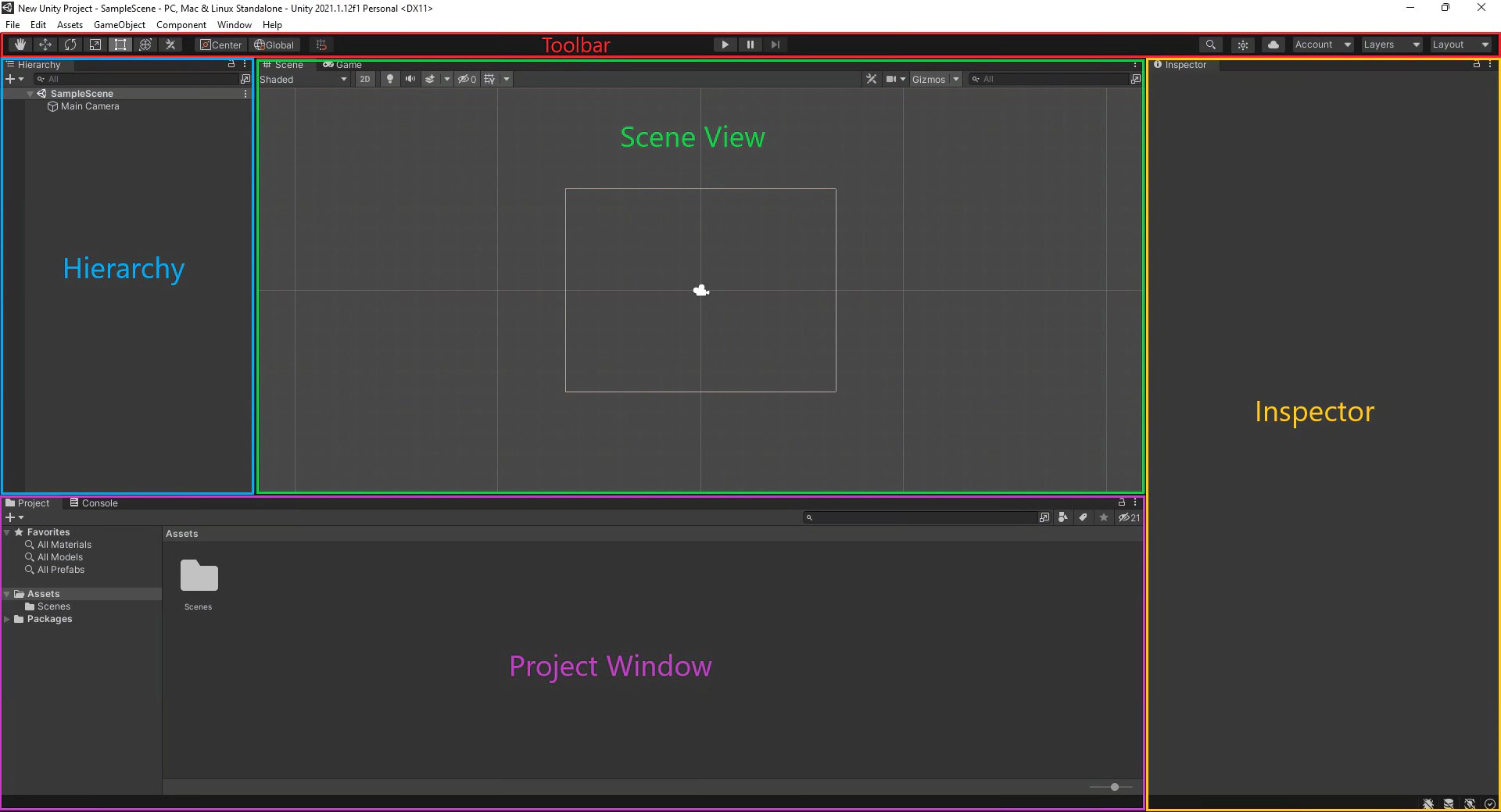
The Unity Editor can be intimidating at first!
Don't worry, this short guide will explain all!
Project window
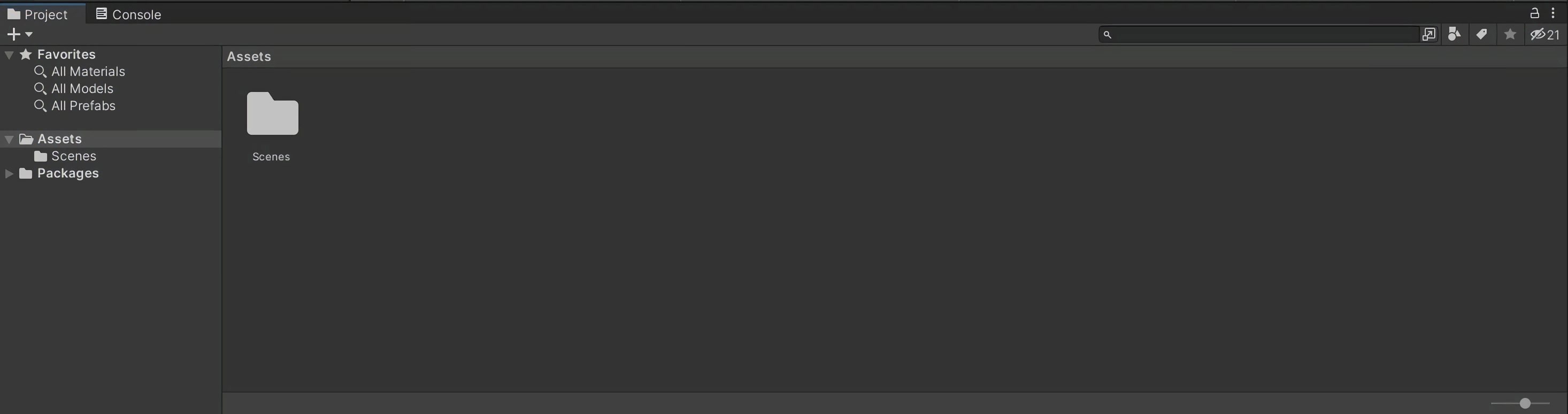
The Project …
Continue Activity...04. Unity - Hotkeys & Common Terminology
Toolbar
| Tool | Hotkey | Description |
|---|---|---|
| Hand Tool | Q | Move your scene around in the view. |
| Move Tool | W | Select GameObjects and … |
05. Unity 2D Game 1 - Character
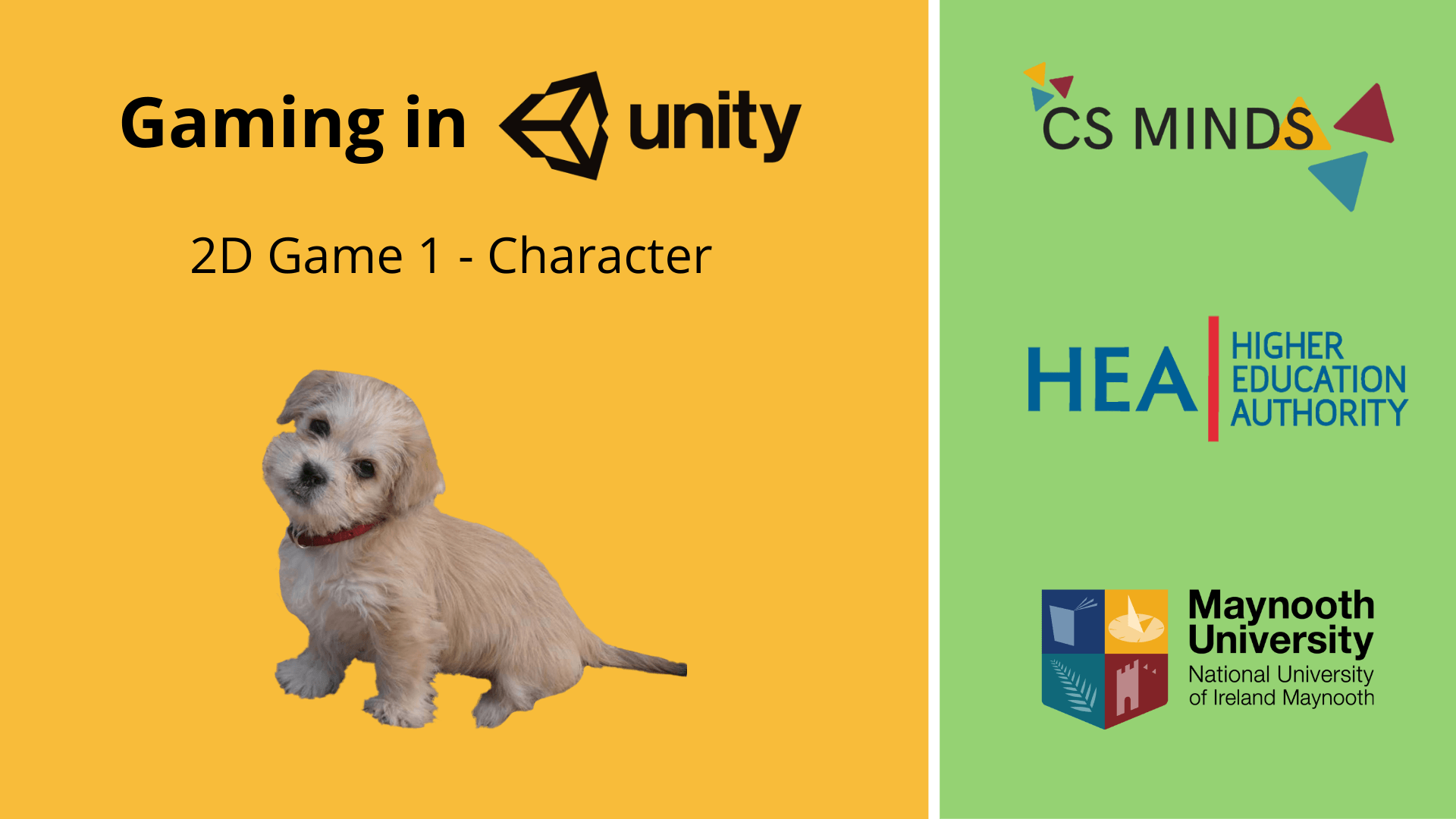
In this tutorial, we will import our first Asset and script SpriteCharacter movement!
Before you start
Download this set of …
Continue Activity...06. Unity 2D Game 2 - World
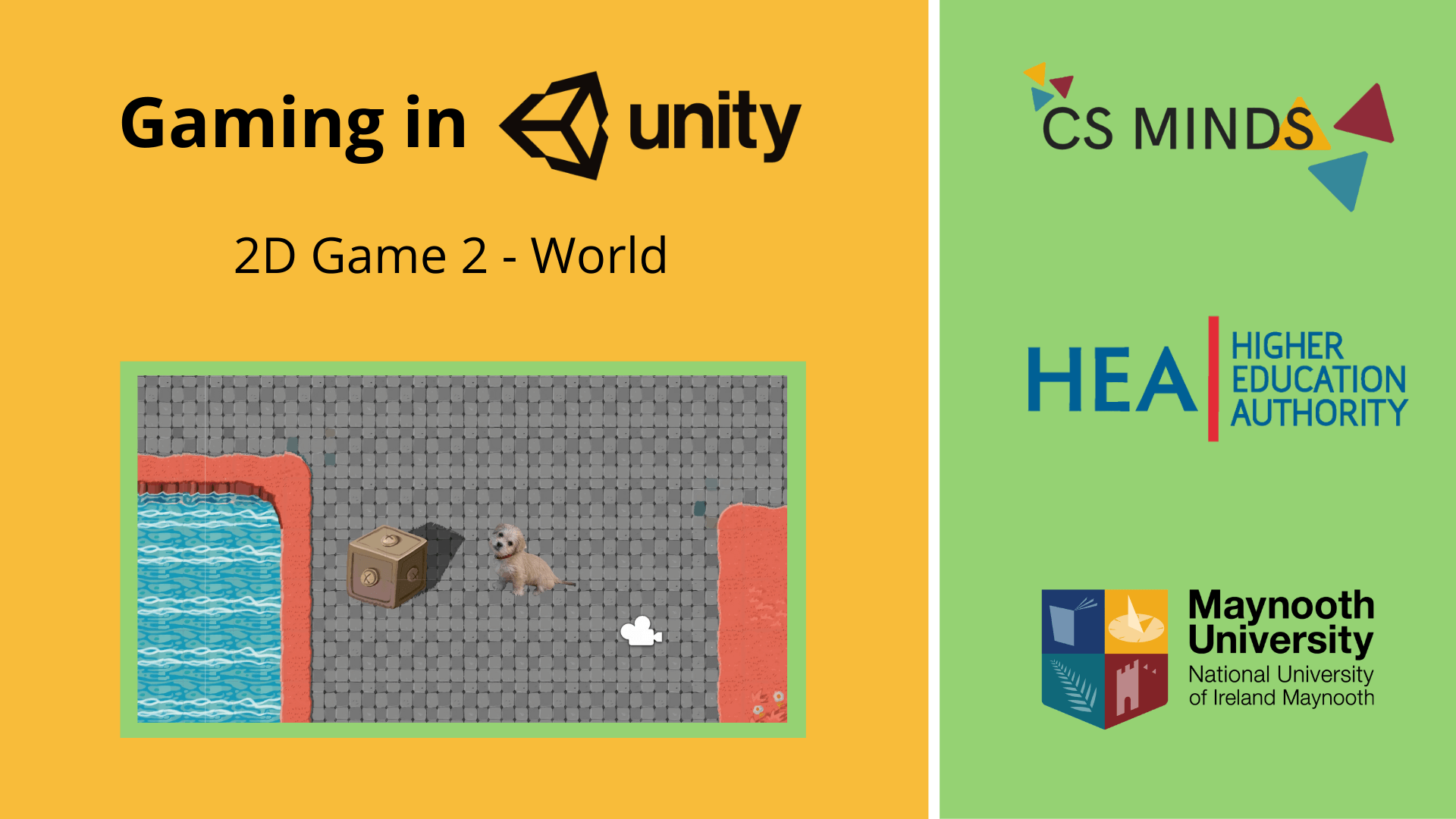
By using Tilemaps, making a level is like painting!
Step 1 - Creating a Tilemap
To create a Tilemap, right-click in …
Continue Activity...07. Unity 2D Game 3 - Collisions
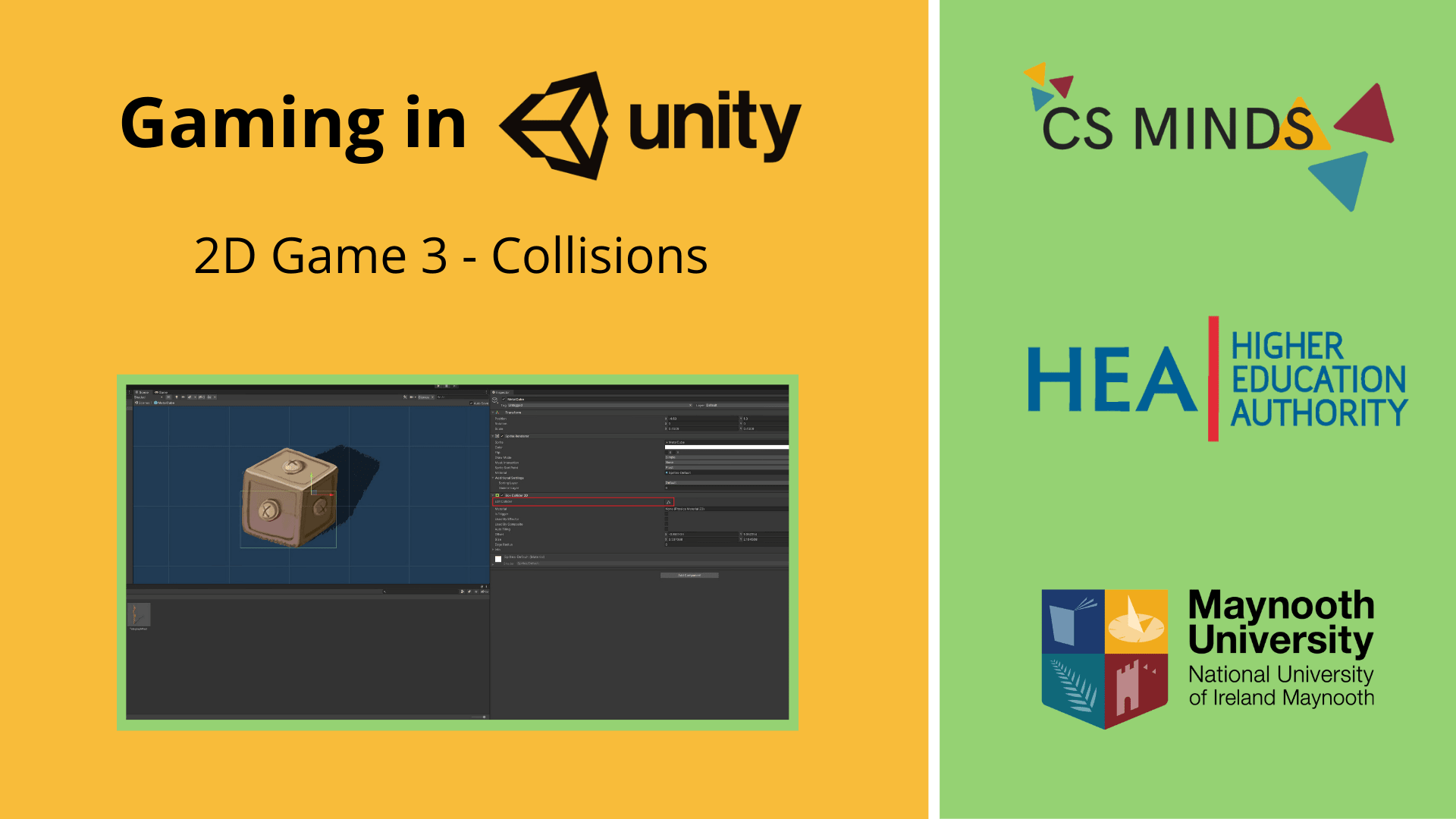
Collision will let SpriteCharacter bump into objects!
Step 1 - Adding Collision to Character and Objects
In order to simulate collision …
Continue Activity...08. Unity 2D Game 4 - Camera
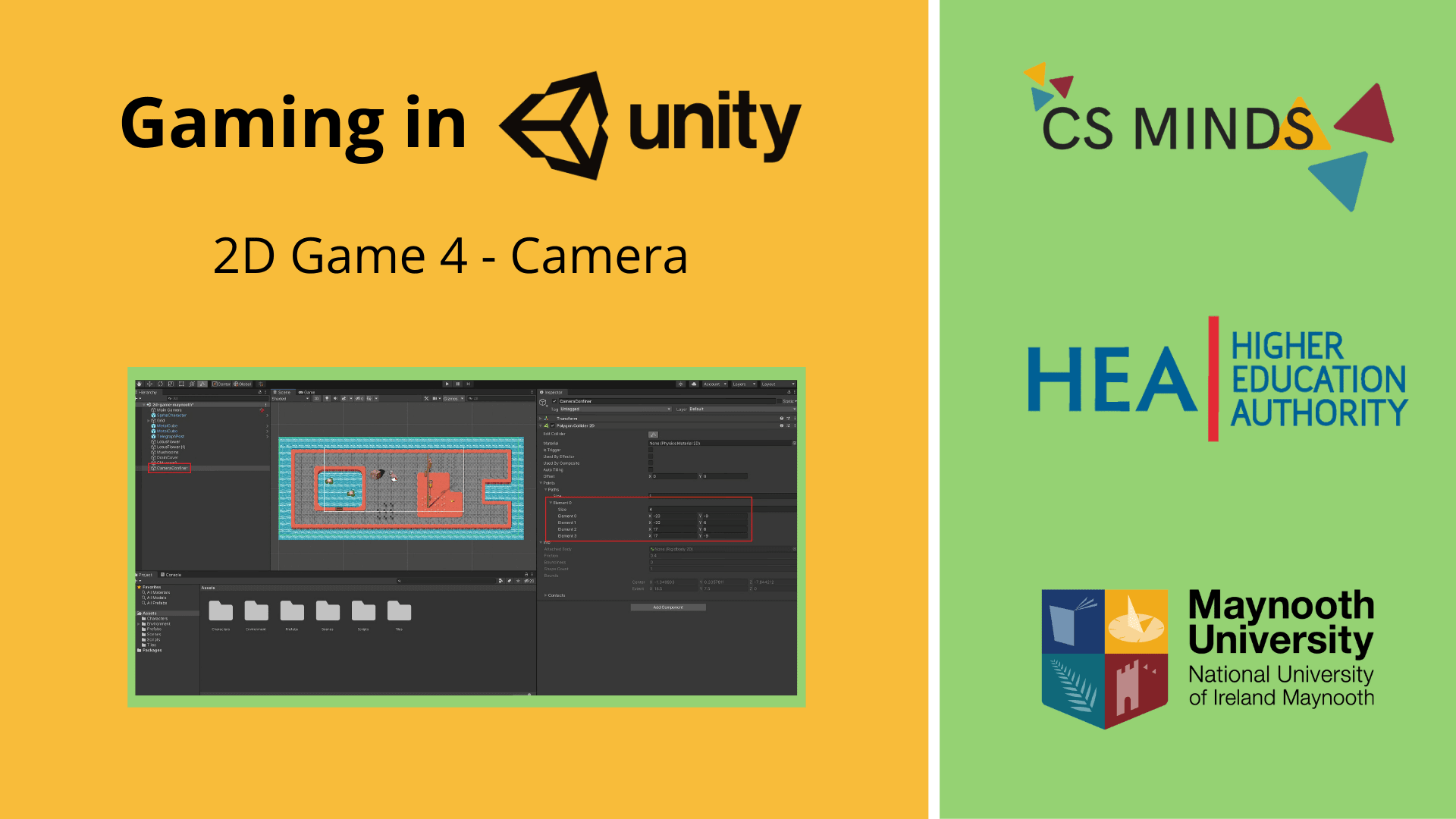
In this guide, you will script the Camera to follow SpriteCharacter!
Step 1 - Cinemachine Set-up
Cinemachine is a package that …
Continue Activity...09. Unity 2D Game 5 - Health Collectible
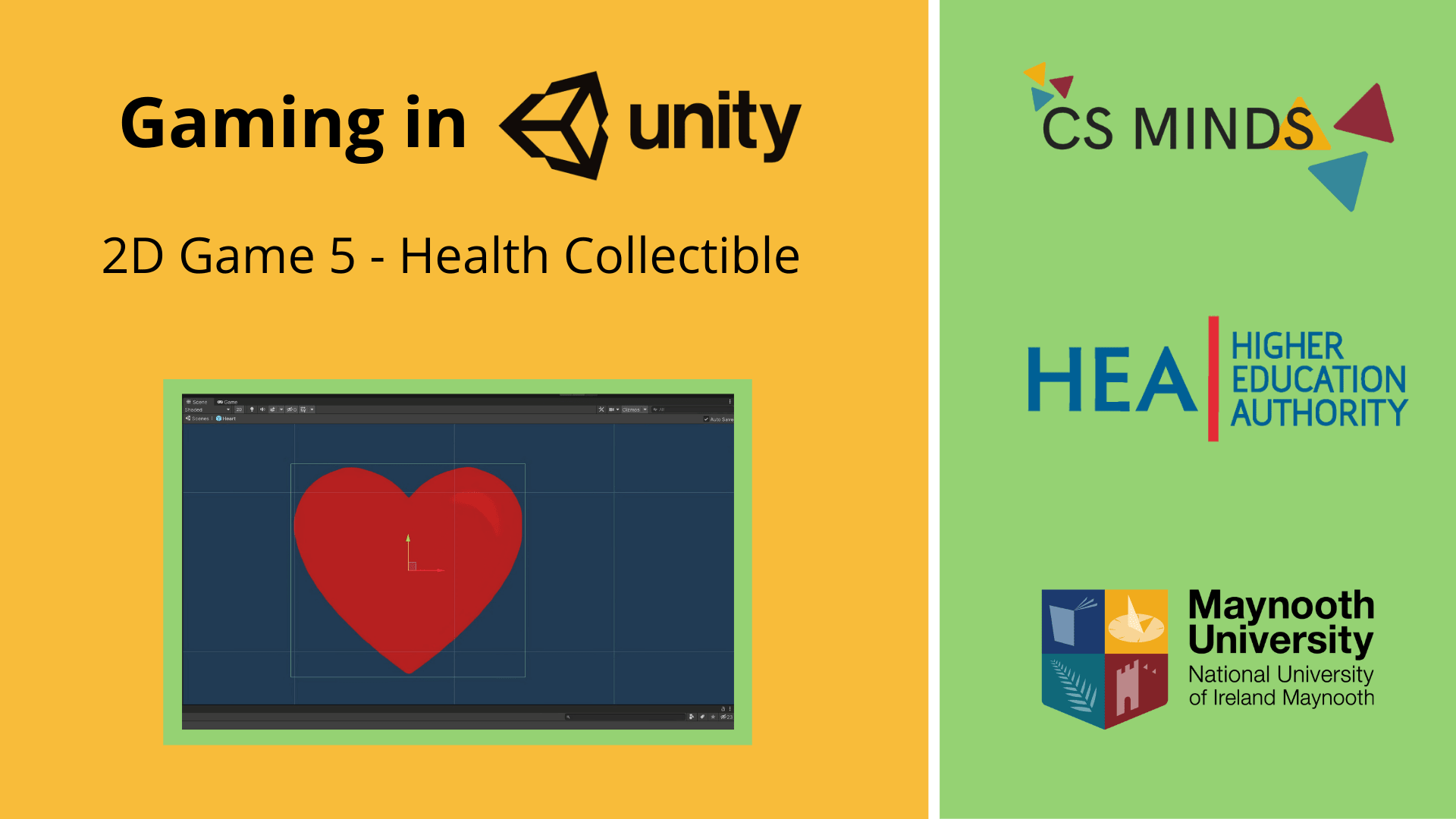
This guide will show how to add a Health Collectible!
Step 1 - Adjusting SpriteController script
Open SpriteController script.
We're going …
Continue Activity...10. Unity 2D Game 6 - Health User Interface
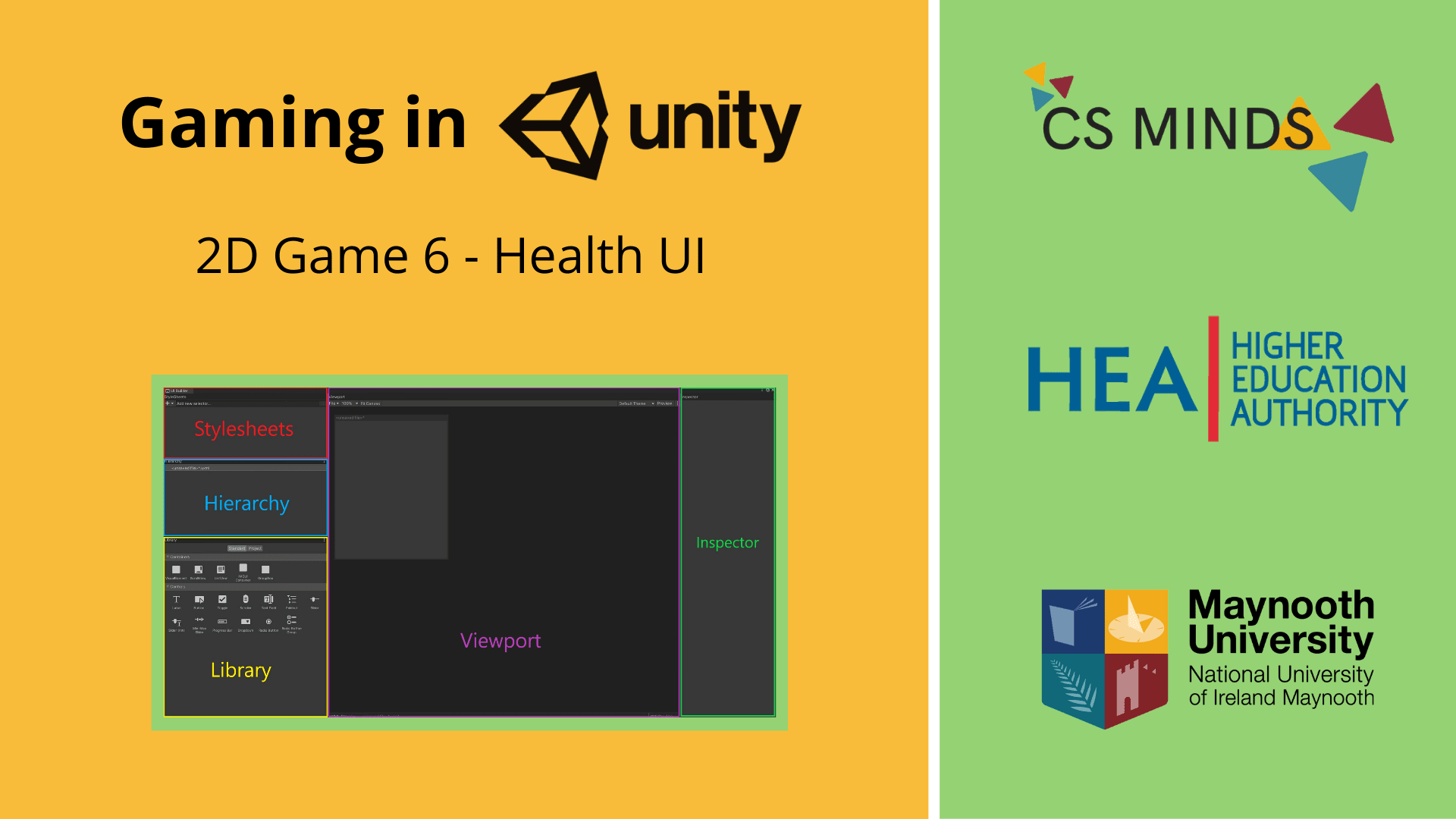
In this guide, we will use UI Builder to create the User Interface for HealthBar!
Step 1 - UI Builder Set-up …
Continue Activity...11. Unity 2D Game 7 - Health Scripting
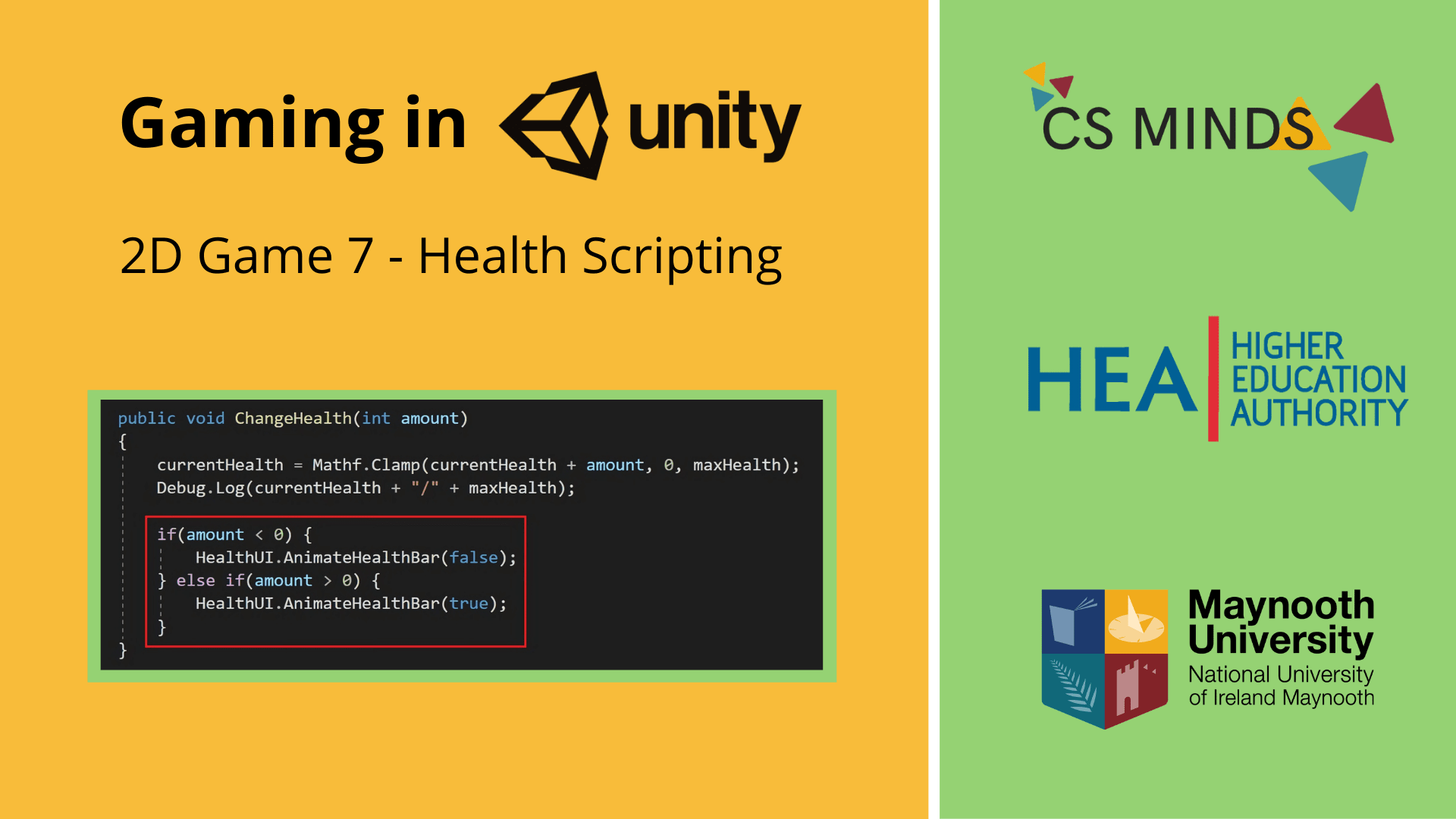
This guide will show how to code HealthBar to respond to in-game events!
Step 1 - Creating HealthUI Script
We need …
Continue Activity...12. Unity 2D Game 8 - Damage Zone
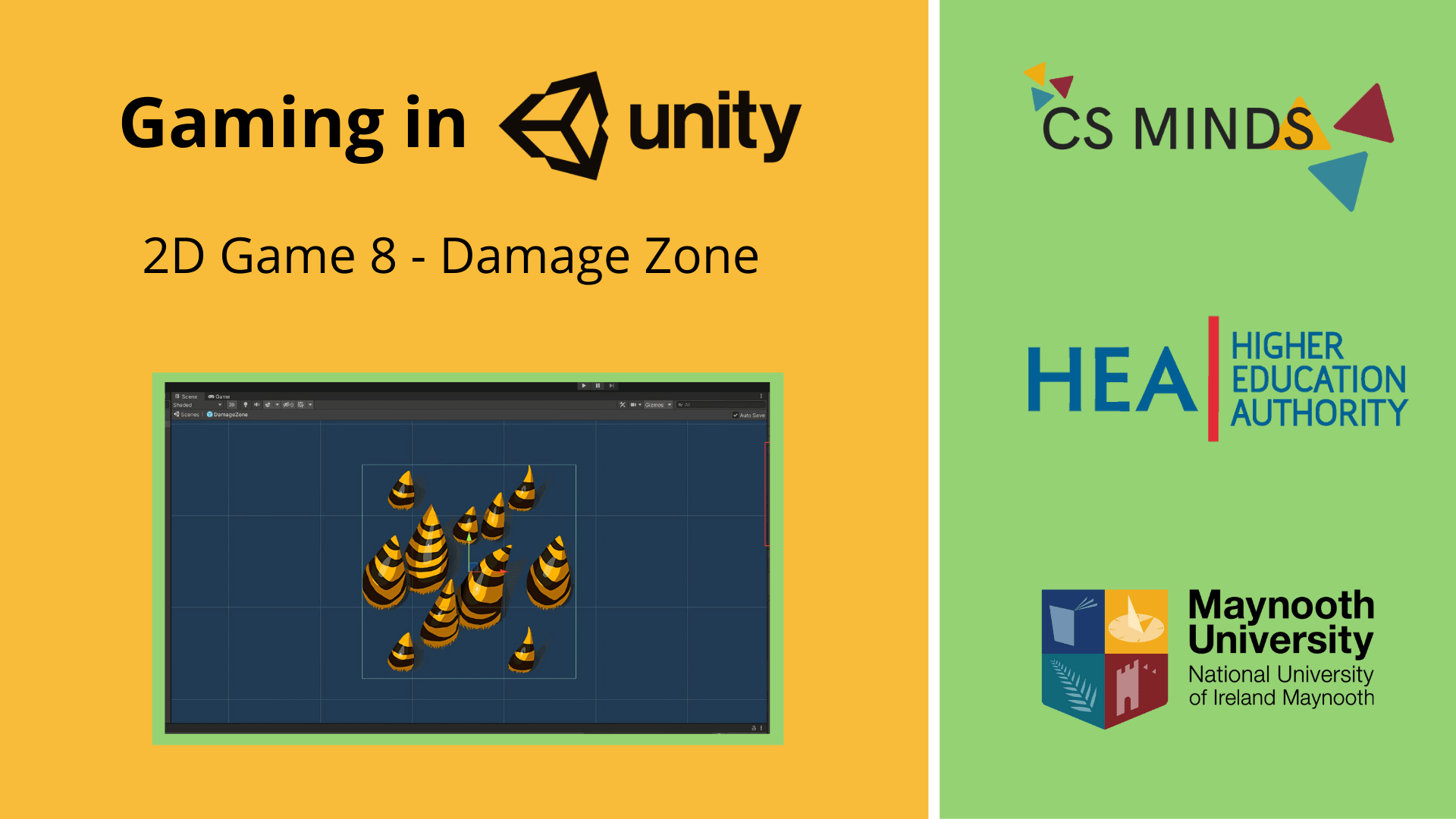
A Damage Zone will reduce the health of SpriteCharacter!
Step 1 - Adding Damage Zone
First, import DamageZone.png into Assets …
Continue Activity...13. Unity 2D Game 9 - Robot
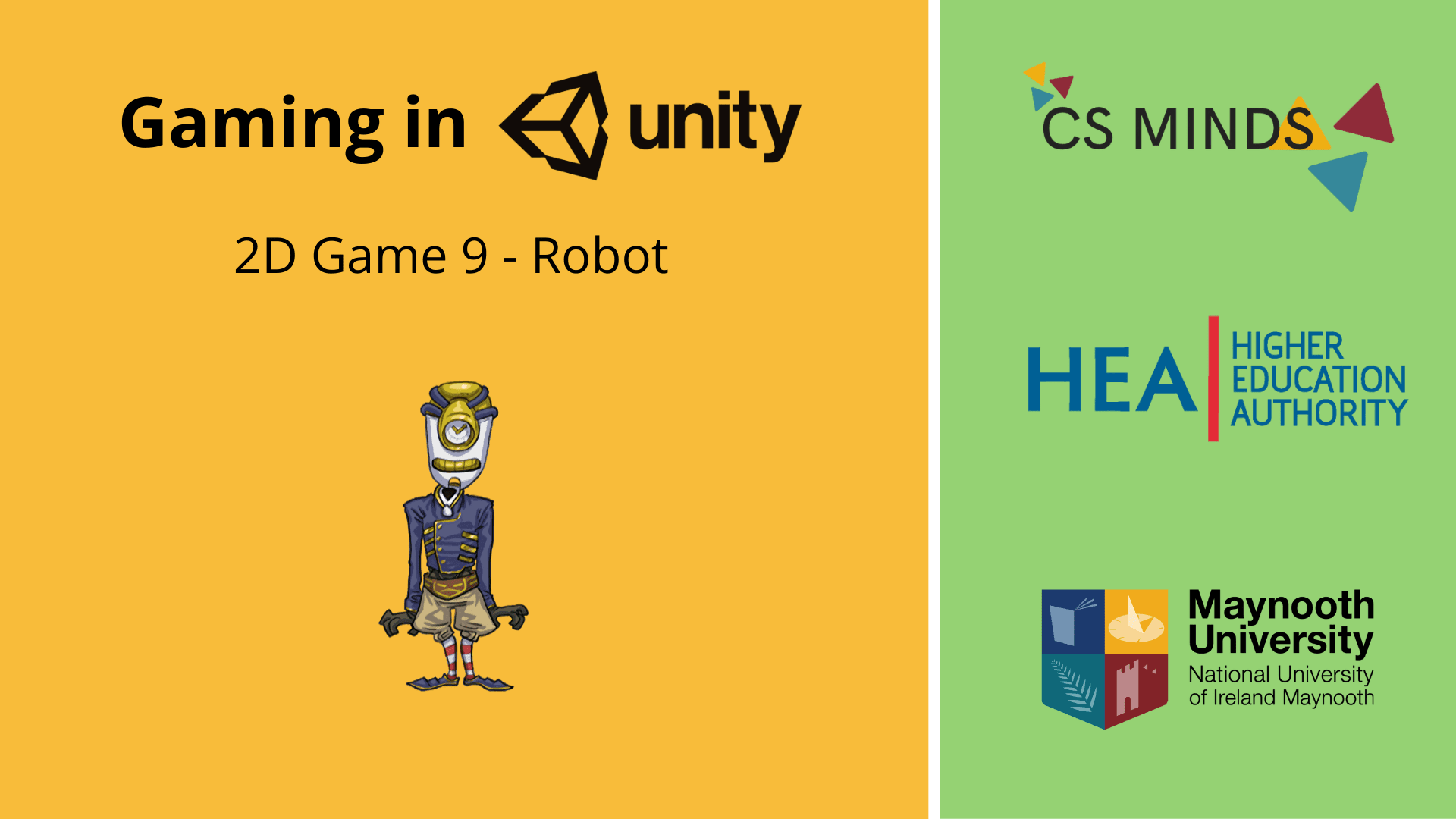
It's time to add a Robot that will patrol the area!
Step 1 - Robot Script - Movement
Import Robot.png into …
Continue Activity...14. Unity 2D Game 10 - Animation
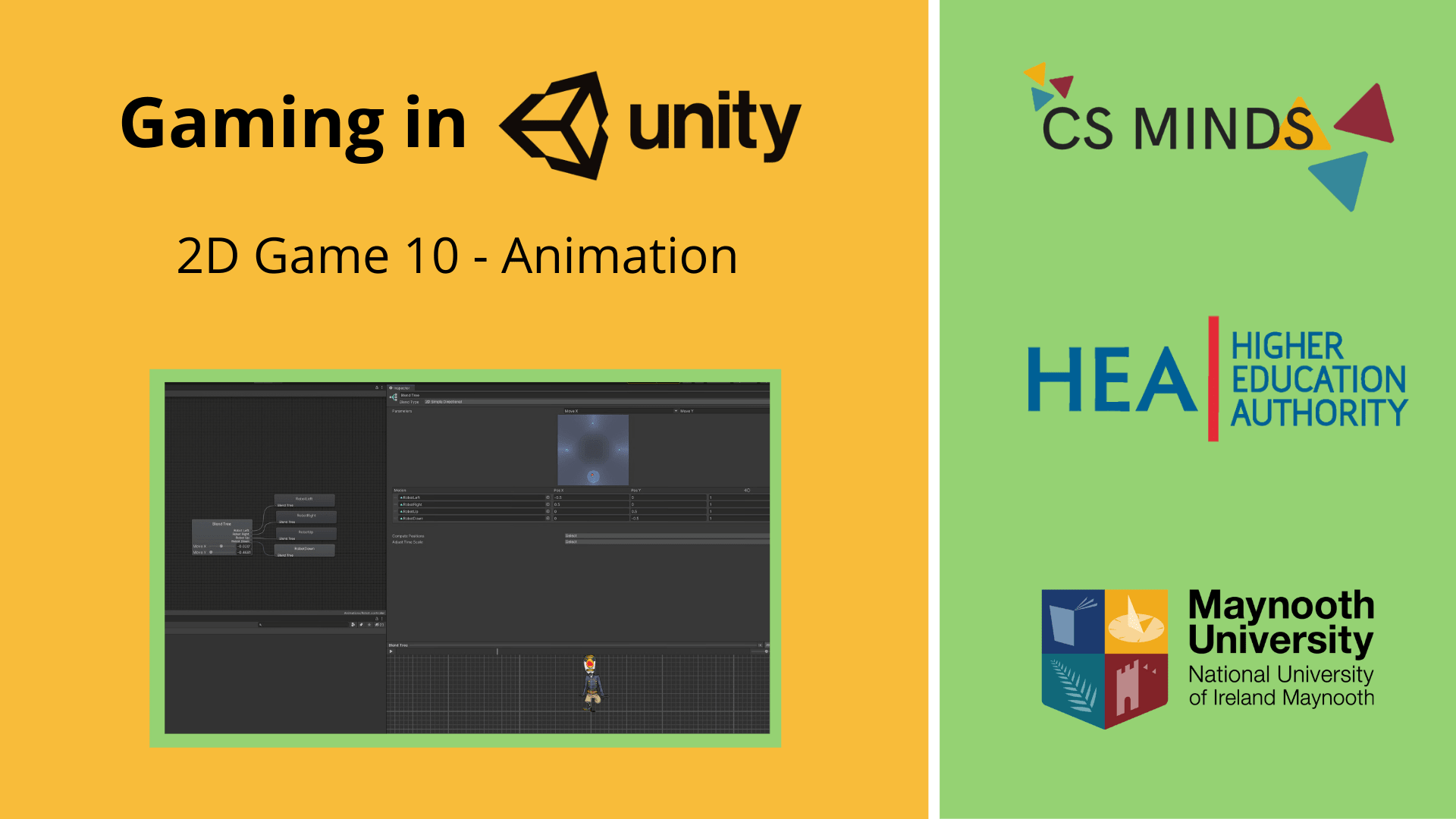
Let's add a Walking Animation to the Robot!
Step 1 - Animation Set-up
Double-click on the Robot prefab and add an …
Continue Activity...15. Unity 2D Game 11 - Projectile Action
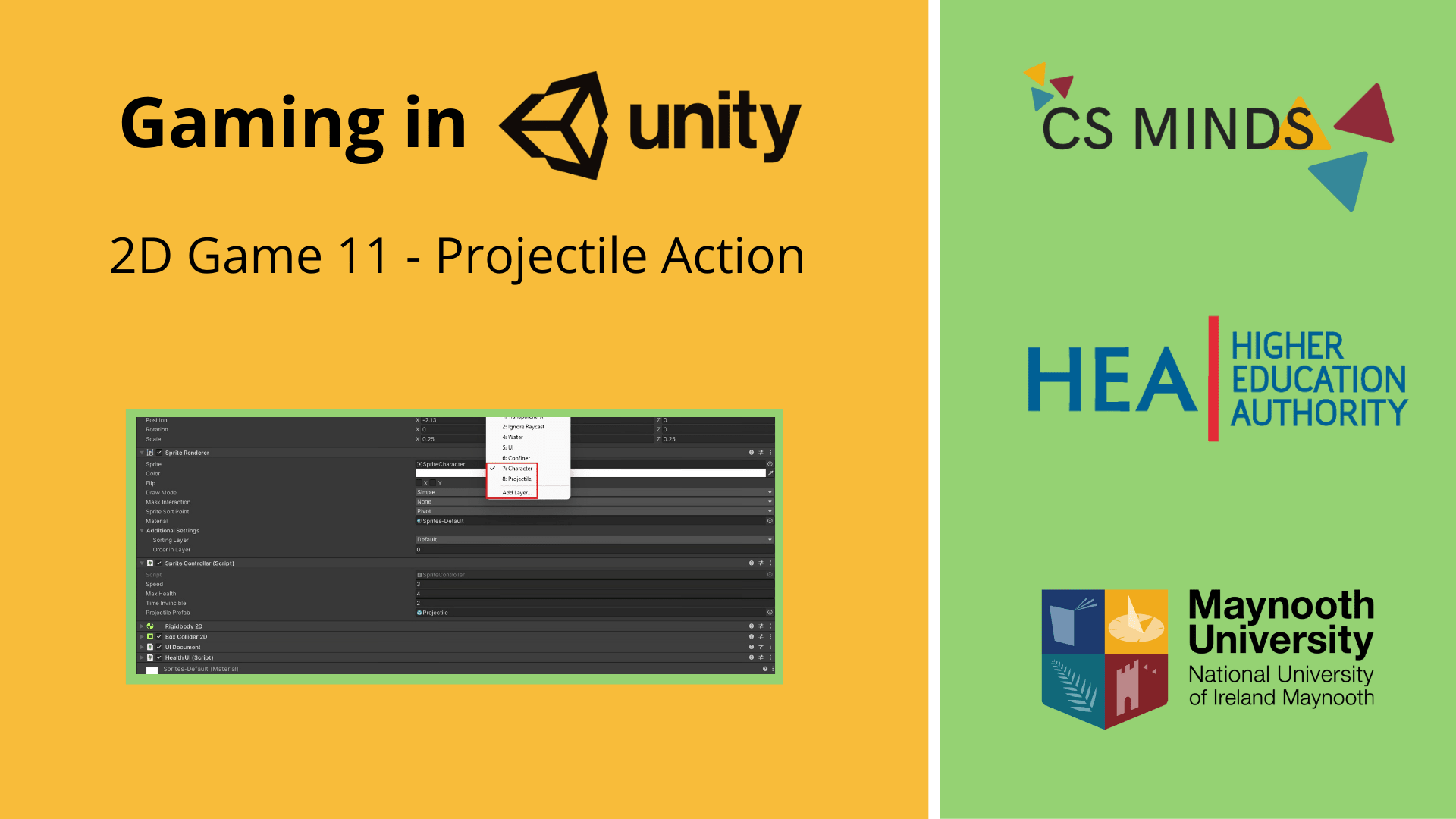
This guide will show how to add a Projectile Action that will activate with Left-Mouse Click!
Step 1 - Creating Projectile …
Continue Activity...16. Unity 2D Game 12 - Projectile Reaction
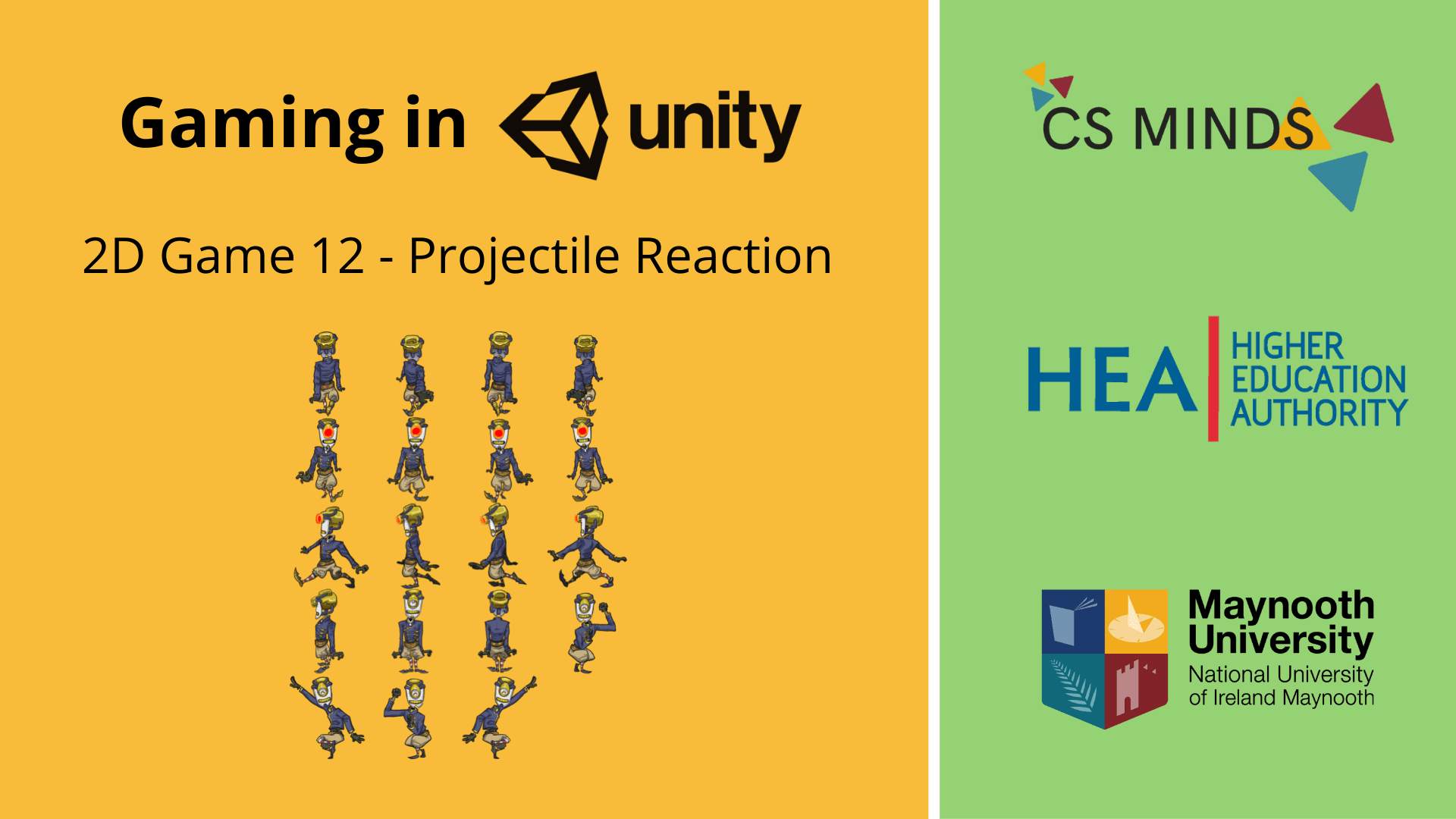
Now we can add a reaction to Robot when coming into contact with Projectile!
Step 1 - Modifying EnemyController Script
We …
Continue Activity...17. Unity 2D Game 13 - Audio

In this final guide, we will add Background Music and Sound Effects!
Step 1 - Background Music
Create an empty GameObject …
Continue Activity...18. Unity 2D Game - Final Scripts
Presented in alphabetical order:
DamageZone.cs
using System.Collections;
using System.Collections.Generic;
using UnityEngine;
public class DamageZone: MonoBehaviour {
void …